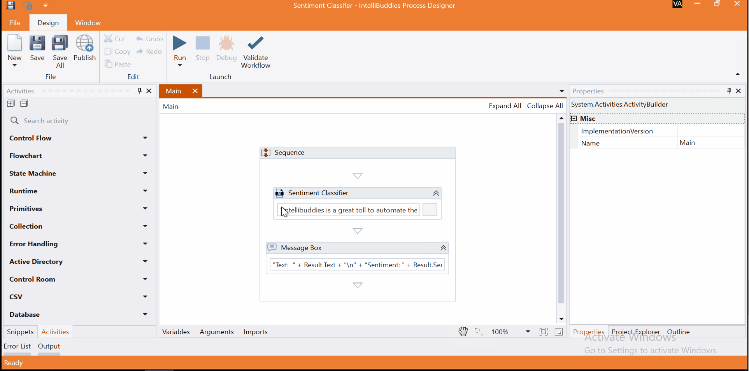Sentiment Classifier
Description
This Activity detects the specified text's sentiment as positive, negative, or neutral.
note
This activity consumes IntelliBuddies Cognitive Services credits.
note
This Activity connects to the IntelliBuddies AI Services hosted on IntelliBuddies Cloud, requiring an internet connection on the system where executed.
Properties
Input
- Text – Specify the text to detect the sentiment.
Misc
-
DisplayName – The display name of the Activity.
-
Private – Logs the variable and argument values at the Verbose level when unchecked.
Optional
- Continue On Error – Specifies if the automation should continue even when the Activity throws an error. This field only supports Boolean values (True, False). The default value is False.
note
Catches no error if this Activity is present inside the Try-Catch block and the value of this property is True.
Output
- Result – Returns back SentimentInfo containing the detected sentiment along with the confidence score.
Example
Download Example
Predict the sentiment in a given text.