Expected errors from Browser with Web Automation
Error Message: Oops! Failed to communicate with Bridge service.
When: Initialization of the Bridge Component
IntelliBuddies Web Automation relies on a component known as the Bridge to facilitate communication between the Bot and the browser extension. The Bridge initializes upon opening the browser application.
Where: During the execution of the Open Browser Activity
If the Bot encounters difficulties connecting to the Bridge application, it will raise the following exception: Oops! Failed to communicate with Bridge service. Make sure you have the browser extension 'IntelliBuddies Web Automation V3' installed and loaded successfully in the browser. This issue commonly occurs during Open Browser activity.
How: Adjusting Polling Interval and Retry Count
You can adjust the polling interval and retry count to address this issue. It enables the Bot to attempt connection retries within specified intervals. You can add the string variables BridgeRetryInterval and BridgeRetryCount to add above polling values in the registry at Computer\HKEY_CURRENT_USER\SOFTWARE\IntelliBuddies location.
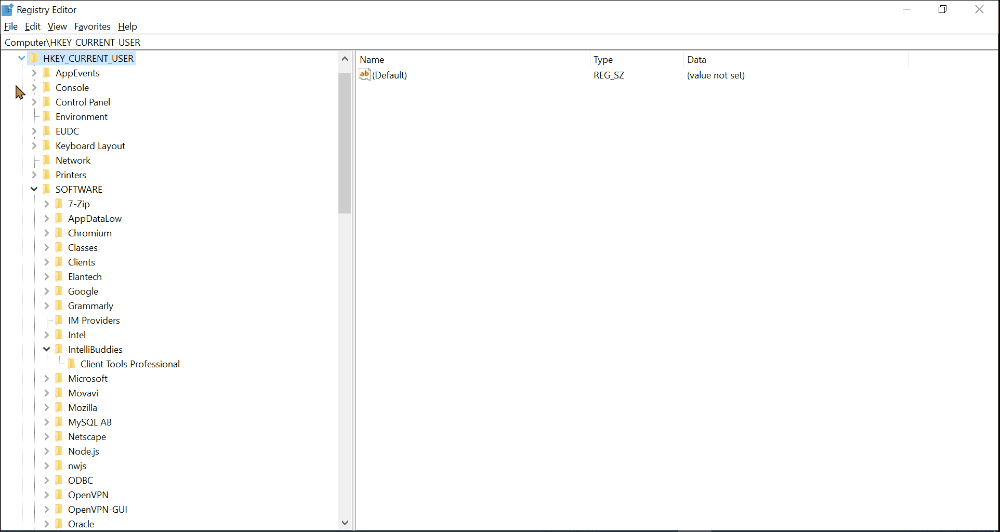
If you encounter the above issue while using Firefox, adjusting the Polling Interval and Retry Count settings may offer a temporary solution, although its effectiveness may vary intermittently.