Known Issues, Limitations, and Alternatives
Process Naming Specification
The name of the process you specify while designing it using Process Designer or IntelliAppZ Designer should adhere to certain specifications. You can find those specifications over here.
Length Specification
-
The Name cannot exceed 98 characters.
-
UNC format is followed in the case either the Nuget package or the corresponding IntelliAppZ MSI exceeds 259 characters. According to this format specification, we will prefix the path containing more than 259 characters with \?.
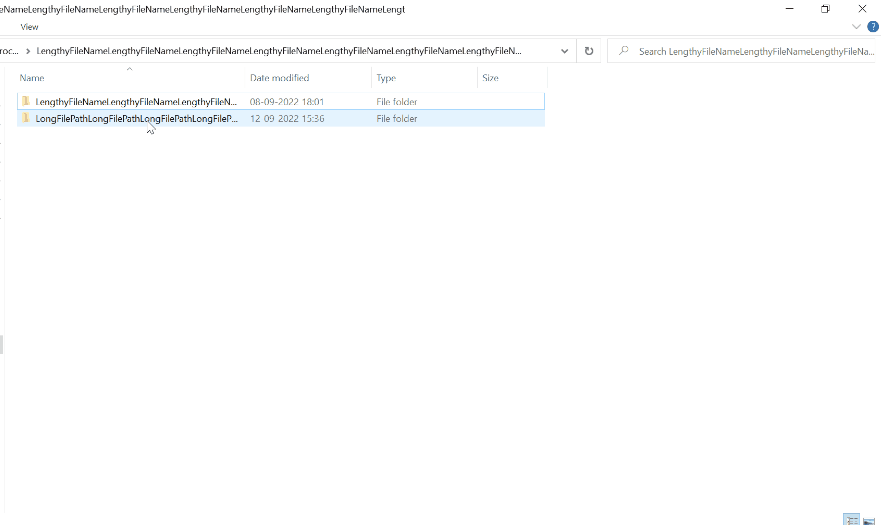
Special Character Limitations
A process name must consist of letters, numbers, spaces, dots ".", underscores "_" and hyphens "-", must not begin with any special character except an underscore "_", and must not contain consecutive special characters, except for consecutive underscores "__".
Limitations and Considerations for POP3 Email Server Connections
When configuring Email Triggers with POP3 as the selected Server Type, be aware of the following protocol-specific limitations:
-
Email Retrieval Limit per Session
- POP3 restricts the number of emails retrieved in a single session.
- For example, Gmail’s POP3 implementation limits email downloads to a maximum of 250 conversation per session.
-
No Real-Time Notifications
- POP3 does not support real-time push notifications for new emails.
- Email triggers using POP3 rely on periodic polling, which may introduce processing delays.
-
Limited Filtering Capabilities
- POP3 does not support server-side filtering.
- All emails are retrieved during polling, requiring additional processing to filter messages based on subject, sender, or other criteria.
-
Single-Access Nature
- By default, POP3 downloads emails and removes them from the server (unless configured otherwise).
- This behavior may impact email availability for subsequent triggers or access via other email clients.
Recommended Alternatives
-
Use IMAP Instead (Preferred Solution)
- IMAP offers real-time notifications, advanced filtering, and maintains the read/unread status of emails.
- It allows selective email retrieval, reducing unnecessary processing.
- Avoids the 250-conversation cap.
-
Adjust Polling Intervals for POP3
- If using POP3, configure an appropriate Message Polling Interval to balance timely email retrieval and server performance.
-
Modify Email Server Settings
-
If retention is required, enable the Leave a copy on the server option in the Gmail provider’s POP3 settings.
- Go to Settings > Forwarding and POP/IMAP > POP Download
- Select: Keep Gmail's copy in the Inbox
-
This lets emails stay on the server for multiple downloads, but still doesn’t help with the 250 email-conversations limit per session.
-
By considering these limitations and recommendations, you can optimize IntelliBuddies® Email Triggers for reliable and efficient processing.
Desktop Automation – Simulate Automation Mode Compatibility Issues with Certain Applications
The Simulate automation mode within Desktop Automation may not work correctly for specific applications when no active desktop session is available, and the application's controls lack a native window handle. Applications built using Win32 and WinForms frameworks often show this behavior.
After installing the April 22, 2025—KB5055612 (OS Build 19045.5796) Preview update, Windows introduces changes to desktop session handling that further limit background automation for these application types.
The table below outlines the compatibility of various automation modes across different UI frameworks, depending on screen availability:
| Automation Mode | Winforms Framework | Win32 Framework | WPF Framework | Description |
|---|---|---|---|---|
| Screen Available | ||||
| Drivers | Yes | Yes | Yes | Interacts with the UI using native drivers; requires active screen session. |
| Window Messages | Yes | Yes | No | Sends low-level Windows messages directly to UI elements; works for classic frameworks. |
| Simulate | Yes | Yes | Yes | Mimics user actions (e.g., click, type) by simulating input events at the API level. |
| Screen Unavailable | ||||
| Drivers | No | No | No | Not supported without an active desktop session. |
| Window Messages | Yes | Yes | No | Can still communicate using Windows messages if the UI elements expose message handling. |
| Simulate | No | No | Yes | Works only for frameworks that support simulation without screen context, such as WPF. |