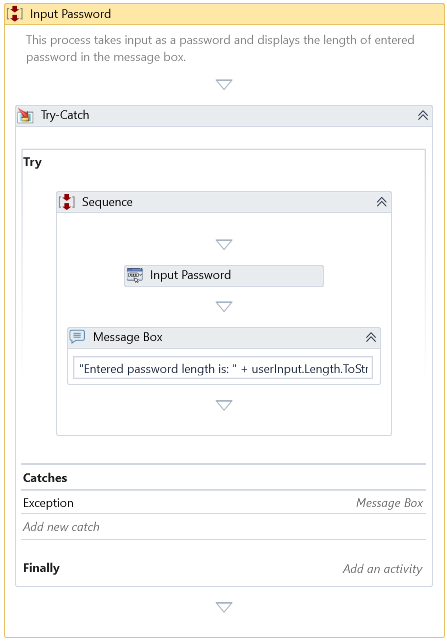Input Password
Description
Displays a dialog box with a configured label to accept the password. The entered Password value is saved in an encrypted format.
Properties
Misc
- DisplayName – Add a display name to your activity.
- Private – By default, activity will log the values of your properties inside your workflow. If private is selected, then it stops logging.
Output
- Result – It is the secured string provided by the user as a password. It is saved in SecureString datatype in an encrypted format.
Password Dialog
Here is a sequence that displays the password dialog box for the user to enter the password.
The above sequence displays the following Dialog on the screen when executed.
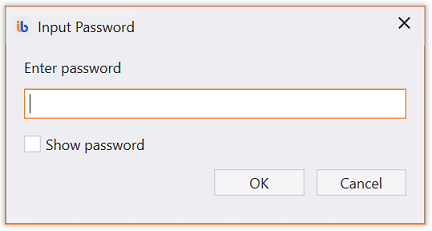
Example
Download Example