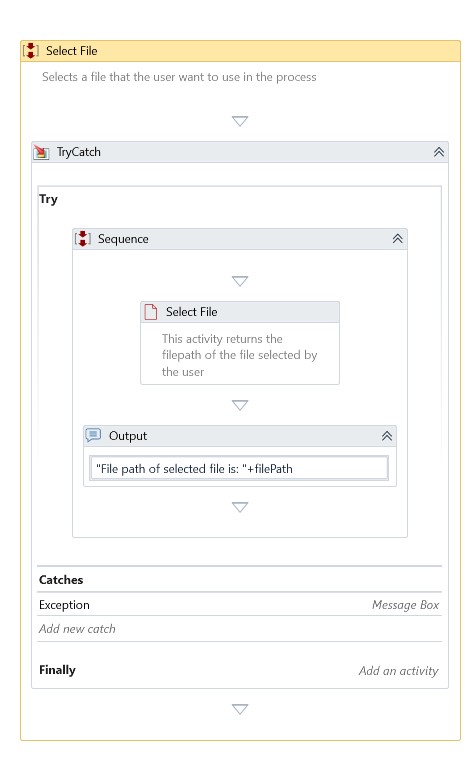Select File
Description
This activity displays a dialog box to select a file.
Properties
Input
-
Filter - Designate the filter utilizing a wildcard expression. By default it shows All Filters (*.*)|*.*
Expression Description All Filters (*.*)|*.* The default filter value appears upon dragging and dropping the activity, facilitating the selection of all file types. (*.pdf)|*.pdf Apply this filter to display only PDF files; alternatively, explore different formats to select a specific file type. (*.pdf)|*.pdf| (*.docx)|*.docx Apply this filter to display PDF and DOCX files; explore other formats to choose multiple file types.
Misc
- DisplayName – Add a display name to your activity.
- Private – By default, activity will log the values of your properties inside your workflow. If private is selected, then it stops logging.
Output
- Selected File – Returns the full path of the user-selected files.
Example
Use this activity to display the File Selector dialog
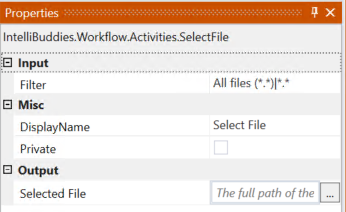
The select file displays a dialog to choose a file to open.
Here is an illustrative example showcasing the utilization of the Filter property:
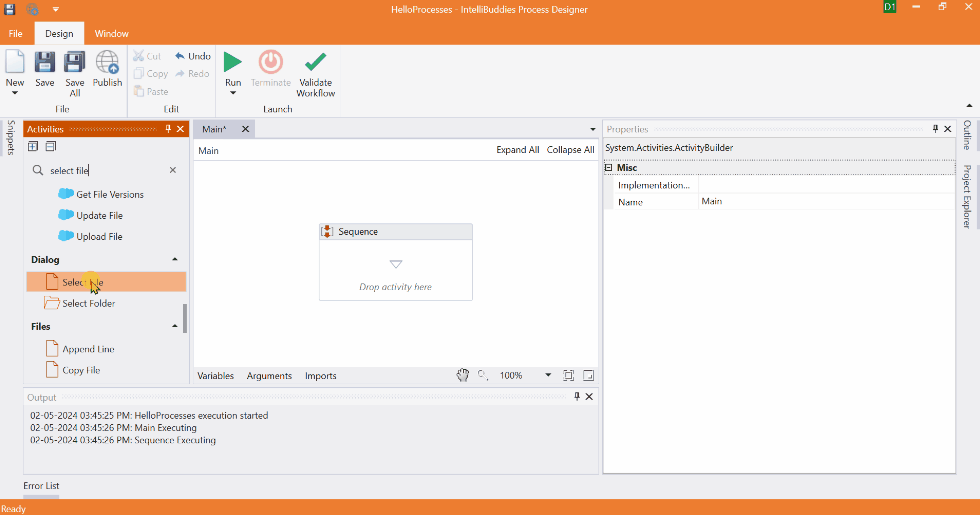
Download Example