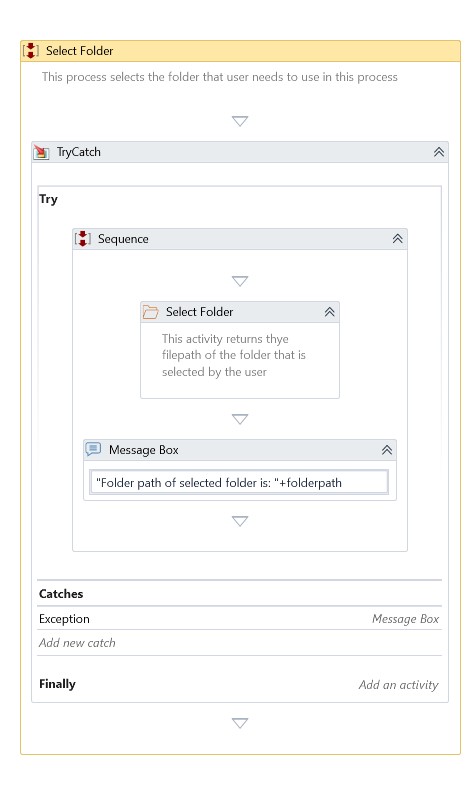Select Folder
Description
This activity displays a dialog box to select the folder.
Properties
Misc
- DisplayName – Add a display name to your activity.
- Private – By default, activity will log the values of your properties inside your workflow. If private is selected, then it stops logging.
Output
- Selected Folder – It displays the full path of the user-selected folders.
Example
Use this activity to displays the Folder Selector dialog
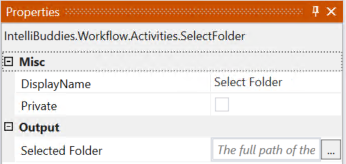
The select file displays dialog to choose file to open.
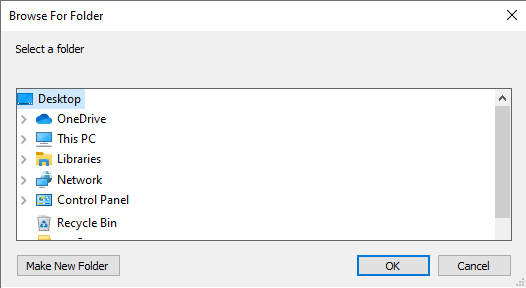
Download Example