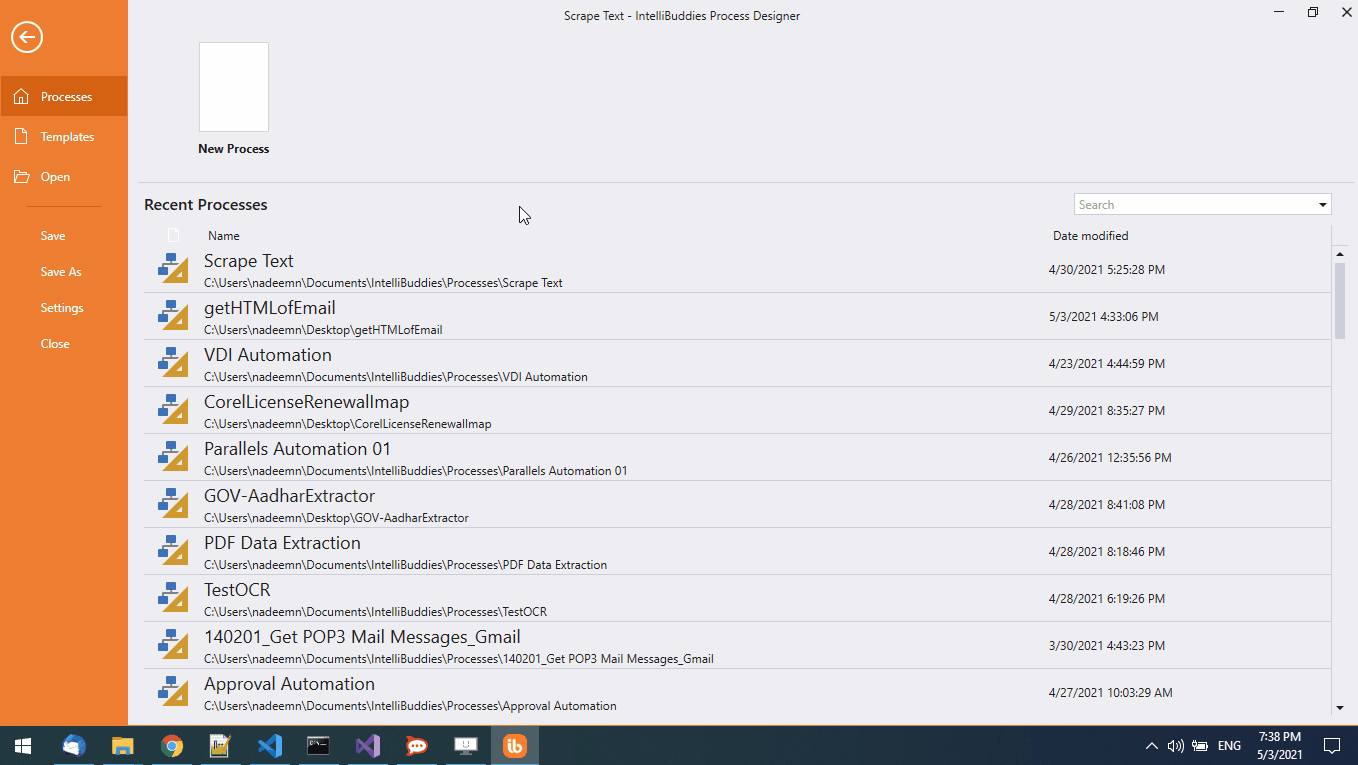Scrape Text Relative
Description
Extracts text and its information from a selected region on the screen using the specified OCR Engine
This activity requires an active display and an unlocked user session to simulate interactions with UI components successfully. For more detailed information, please refer to the relevant section in the Desktop Automation Notes.
Properties
Input
-
Delay After – Delay time, in milliseconds, after executing the activity. By default, it is set to 300 milliseconds.
-
Delay Before – Delay time, in milliseconds, before the activity begins execution. By default, it is set to 200 milliseconds.
-
Offset X – Horizontal displacement of the cursor position according to the option selected in the Position field.
-
Offset Y – Vertical displacement of the cursor position according to the option selected in the Position field.
-
Match Threshold – A unit of measurement from 0 to 1 to express the minimum similarity between the Image you are searching for and the one to be found. Useful in situations when the Image to be found is slightly different from the one searched. The default value is 0.8 (80% match).
-
Image – An existing image to be searched. This field supports only Image variables. You can also specify the search image on the screen using Image Selector
-
Relative Region – Specify the region, relative to the specified Image, on the screen to scrape text
-
Image Resize Percentage – This allows you to rescale an image by the mentioned percentage.
-
OCR Engine – OCR engine instance
-
OCR Parameters – Parameters to pass to OCR engine
Misc
-
DisplayName – The display name of the activity.
-
Private – If selected, the variables and argument values will no longer be logged at the Verbose level.
Optional
- Timeout – Specifies the maximum duration the activity will wait for a response to perform the requested operation. A timeout error occurs if no response is received within the specified time. The default timeout is 30 seconds.
- Continue On Error – It Specifies whether the automation should continue even when the activity throws an error. If True, the activity continues without throwing any exceptions. If False, the activity throws an exception. The default value is False.
If this activity is inside the Try-Catch block, and the value of this property is True, no error would be caught.
Output
- Result – The text extracted from the image along with the screen coordinates of each word found in that Image.