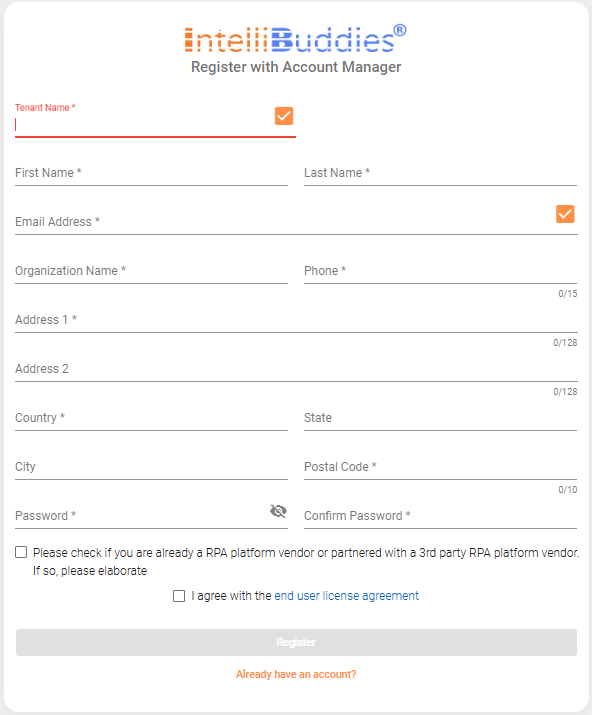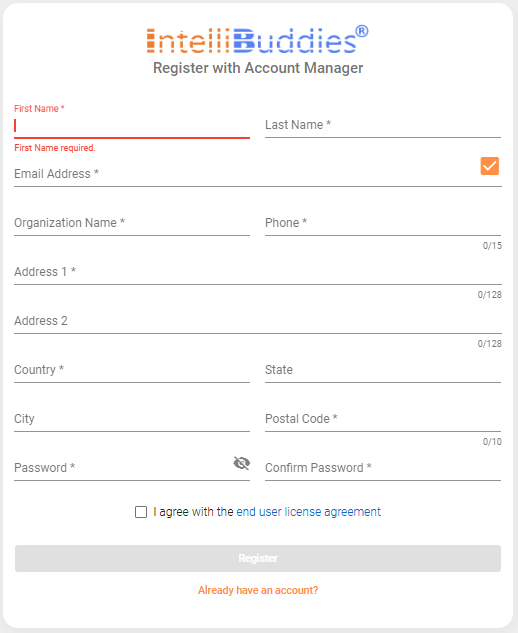Customer Registration
If you want to try or wish to purchase our IntelliBuddies Software for your organization, you must register as a Customer into our Account Manager.
Free Trial Registration
Our free trial edition provides tenant access to our cloud-hosted AI Command Center. It has one license for each Process Designer, Assistant Buddy, and Smart Buddy. To avail of this benefit, register yourself in our Account Manager by following the steps below:
- Go to Trial Registration
Alternatively, Go to: https://www.intellibuddies.com, and click the Free Trial button.
- Fill in the form
- Specify the tenant's name. Ensure the tenant name is available by clicking the checkbox button on the right side of this field.
- The Email Address specified would be used for all communication from our Account Manager. By checking the box on the right side of this field, you can ensure that this Email Address is not already registered. On successful registration, you can use this Email Address and the Password set as part of this form to access IntelliBuddies Account Manager.
- Click on Register
- On clicking, the IntelliBuddies Sales team will receive your registration details for review and approval
- You will receive a confirmation email to your registered email for reference.
- Once your registration is approved, you will receive an email with information about accessing IntelliBuddies Account Manager and activating your Tenant AI Command Center.
Accessing Tenant AI Command Center
On activating your Tenant AI Command Center, you can access your AI Command Center by opening the browser and navigating to https://<tenant>.onintellibuddies.com
- Enter your registered Email Address as part of the User field
- In the Password field, enter the Password you specified during registration.
- Click on Login
Sign-up with IntelliBuddies Account Manager
If you have already registered for a free trial, you can use the same account to login into our Account Manager and make your license purchases.
To sign-up with IntelliBuddies, perform the following steps:
Go to: Account Manager Portal
Alternately, Go to: https://www.intellibuddies.com, and click on BuyOut button
-
On the login page, click on Sign Up
-
Fill in the form
- The email account specified is used for all communication from our Account Manager. By checking the box on the right side of this field, you can ensure that this Email Address is not already registered. On successful registration, you can use this Email Address and the Password set as part of this form to access IntelliBuddies Account Manager.
-
Click on Register
- On clicking, the IntelliBuddies Sales team will receive your registration details for review and approval.
- For reference, a confirmation email is sent to your registered email account.
-
On approval of your registration, an email will be sent to your registered email account with information to activate your Customer account inside IntelliBuddies Account Manager.
IntelliBuddies Account Manager Portal Login
You can access IntelliBuddies Account Manager by opening the browser and navigating to: https://accounts.onintellibuddies.com
- Enter your registered Email Address as part of the User field
- Enter the Password you specified during registration as part of the Password field
- Click on Login