Partner Registration
You must be our Implementation Partner if you want to develop and sell your own IntelliAppZ. As an Implementation Partner, you will automatically subscribe to our IntelliAppZ Development Subscription. As part of this Subscription, you will be provided with one IntelliAppZ Designer license.
Implementation Partner Registration Process
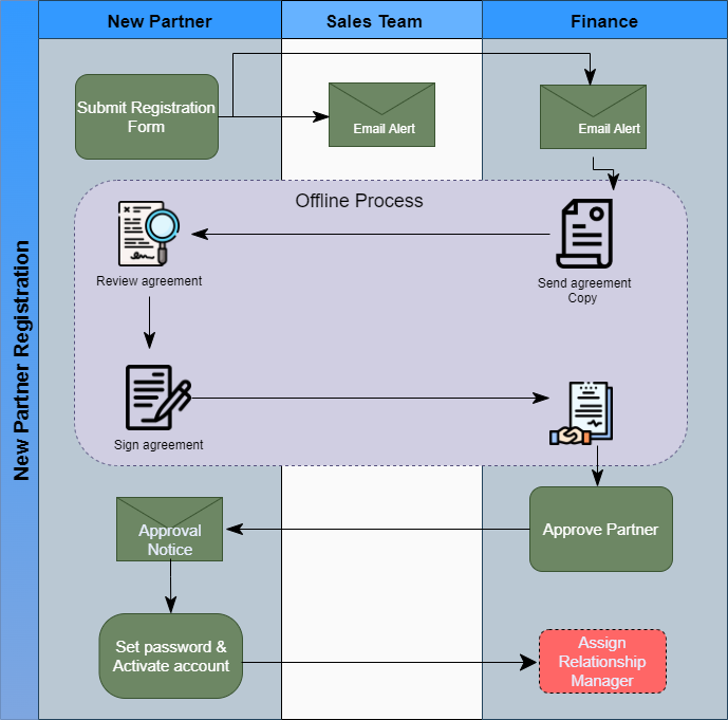
-
Submit the Registration Form
- Go to Partner Registration
- Fill in the form and Submit
note
You will receive an email to your registered email detailing your request.
-
You will then receive an email from IntelliBuddies Finance with a copy of the Implementation Partner Agreement to be signed by both parties
-
Review and Sign the Implementation Partner Agreement. Send the signed agreement to IntelliBuddies Finance.
-
On receipt of a signed agreement, IntelliBuddies Finance will approve your Partner account.
noteYou will receive an email to your registered email with details of your Partner Account.
-
Activate your account by clicking on the link in the email and setting a password to your account.
-
You can now log in to Account Manager Portal using your account credentials