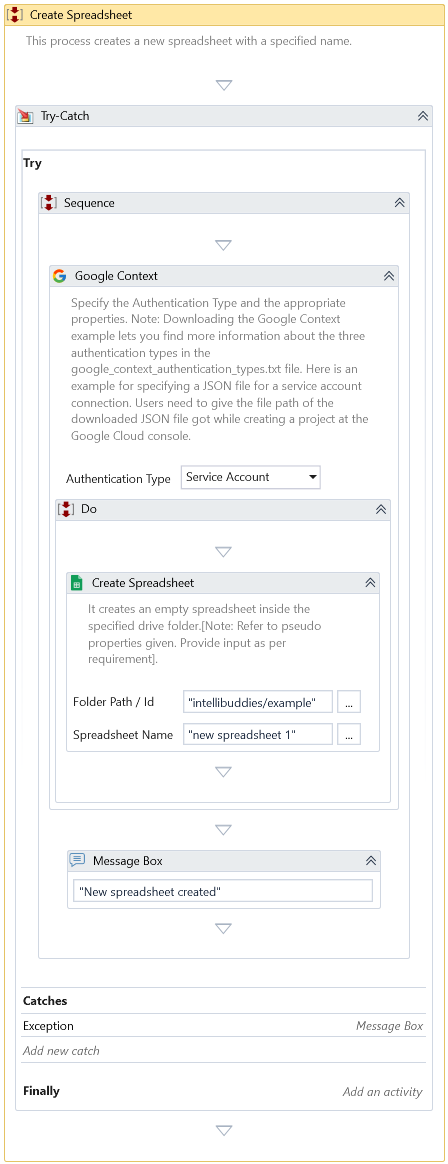Create Spreadsheet
Description
This activity creates an empty spreadsheet inside the specified drive folder.
note
This activity works only inside Google Context activity.
Properties
Location
-
Folder Path / Id - Specify the relative folder path or Id inside Google Drive to create the spreadsheet. By default, the Spreadsheet will be created under My Drive.
-
Spreadsheet Name - Specify the name of the new Spreadsheet.
Misc
- DisplayName – Add a display name to your activity.
- Private – Logs the variable and argument values at the Verbose level when unchecked.
Optional
- Continue On Error – Specifies if the automation should continue even when the Activity throws an error. This field only supports Boolean values (True, False). The default value is False.
note
Catches no error if this Activity is present inside the Try-Catch block and the value of this property is True.
Output
- Spreadsheet - Returns the metadata of the created Spreadsheet of type SheetProperties.
Example
Download Example