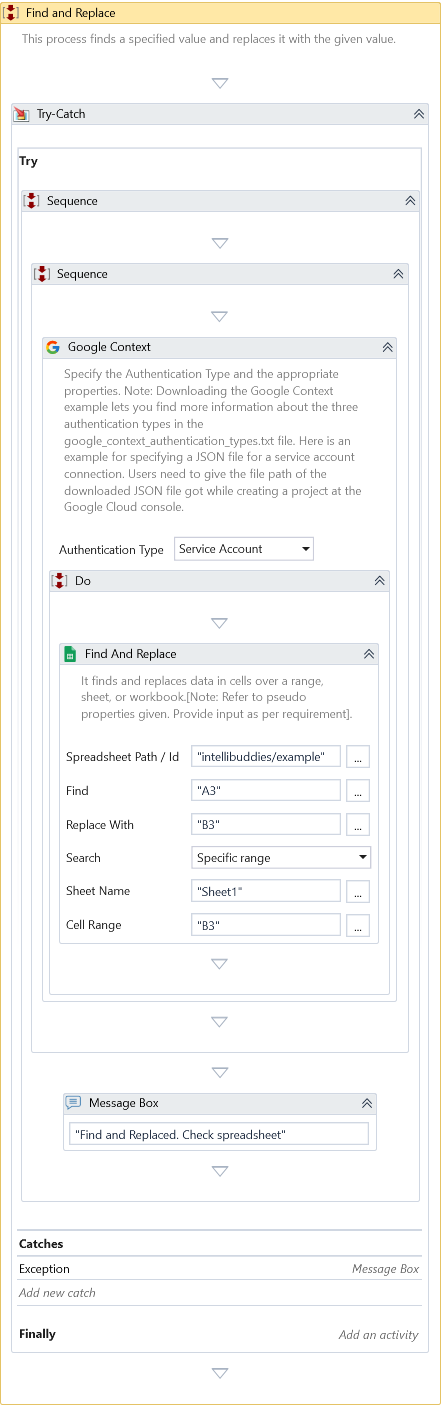Find And Replace
Description
This activity finds and replaces data in cells over a range, sheet, or an entire workbook.
note
This activity works only inside Google Context activity.
Properties
- Search - Select your search criteria from the dropdown. You have the following options:
| Option | Description |
|---|---|
| All Sheets | Find and replace all the existing sheets of the specified workbook |
| This Sheet | Find and replace in the specified sheet. You can specify the sheet name as part of the Sheet Name property |
| Specific Range | Find and replace inside the specified sheet range. You have to specify both Sheet Name and Cell Range properties. |
- Sheet Name - The name of the Sheet in which to find/replace. By default, it operates on the current active Sheet. It is a mandatory field if This Sheet or Specific range is selected.
- Cell Range - The range of cells to find/replace. It is a mandatory field if Specific Range is selected.
Location
- Spreadsheet Path / Id - Specify the relative spreadsheet path or Id inside Google Drive.
- Find - The value to find.
- Replace With - The value to replace.
Misc
- DisplayName – Add a display name to your activity.
- Private – Logs the variable and argument values at the Verbose level when unchecked.
Optional
- Match Case - True to make the search case-sensitive. By default, it is false.
- Match Entire Cell - True if the find value should match the entire cell content. By default, it is false.
- Search Using Regex - True if you want to find the value using regular expression. By default, it is false.
- Search Within Formulae - True if you want to find and replace over formulas. By default, it is false.
- Continue On Error – Specifies if the automation should continue even when the Activity throws an error. This field only supports Boolean values (True, False). The default value is False.
note
Catches no error if this Activity is present inside the Try-Catch block and the value of this property is True.
Output
- Result - Returns the information about the replacements performed of type FindReplaceResponse.
Example
Download Example