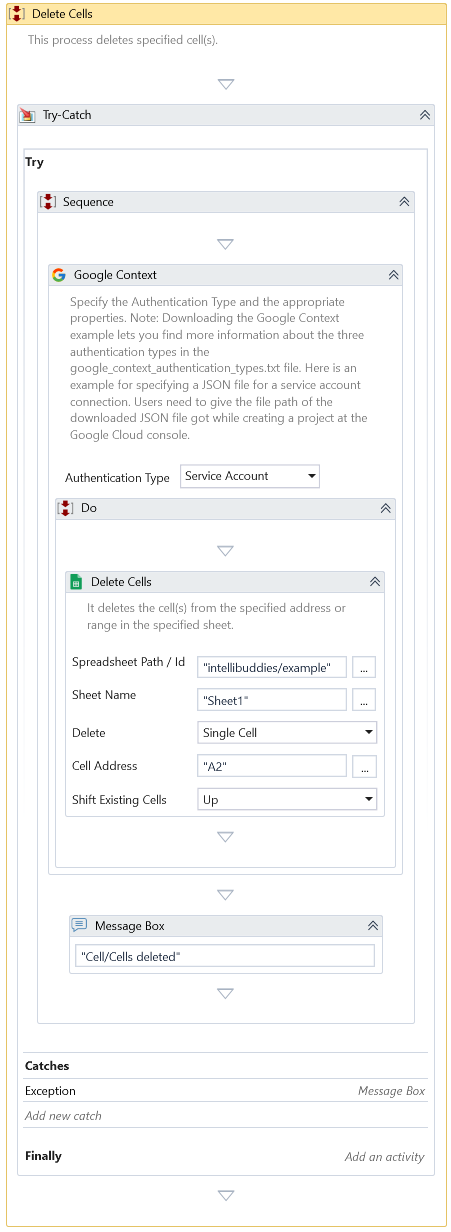Delete Cells
Description
This activity deletes the cell(s) from the specified address or range in the specified Sheet.
This activity works only inside Google Context activity.
Properties
-
Delete - Specify one of the following options.
Option Description Single Delete a single cell at the specified Cell Address property. Multiple Delete range of cells specified by From and To addresses. -
Cell Address - Specify the address of the cell.
-
From - Specify the starting address of the range. An address can be a cell address. Required if Multiple Cells is selected.
-
To - Specify the ending address of the range. An address can be a cell address. Required if Multiple Cells is selected.
Location
- Spreadsheet Path / Id - Specify the relative spreadsheet path or Id inside Google Drive.
Misc
- DisplayName – Add a display name to your activity.
- Private – Logs the variable and argument values at the Verbose level when unchecked.
Optional
-
Sheet Name - Specify the Sheet name in which you want to delete cells. By default, it will operate on the current active Sheet.
-
Shift Cells - You can select one of the following options.
Option Description Up The cells will be shifted upwards to replace the deleted cells. Left The cells will be shifted toward the left to replace the deleted cells. -
Continue On Error – Specifies if the automation should continue even when the Activity throws an error. This field only supports Boolean values (True, False). The default value is False.
Catches no error if this Activity is present inside the Try-Catch block and the value of this property is True.
Output
- Result - Returns the boolean(true or false) value indicating whether the deletion was successful or not.
Example
Download Example