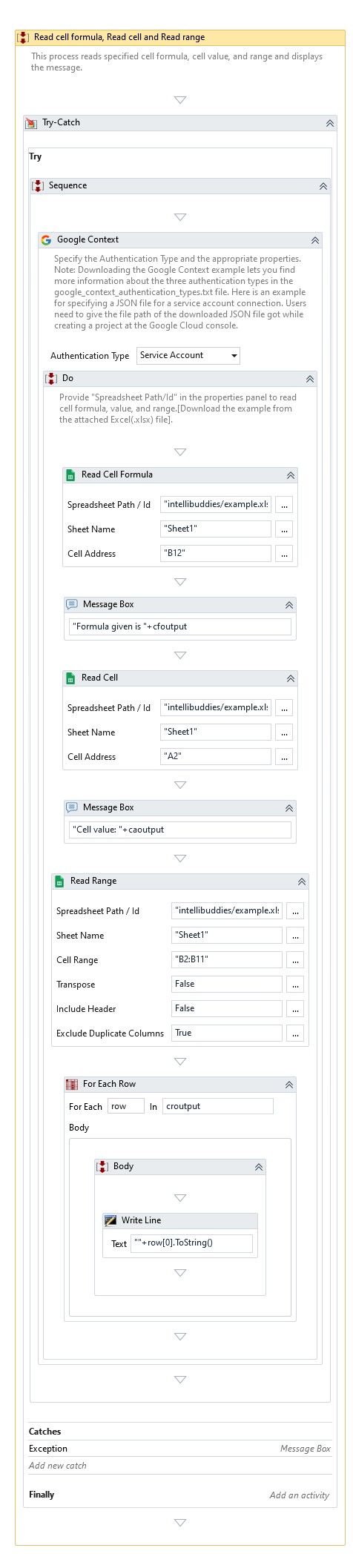Read Range
Description
This Activity reads data from the specified range of cells from the selected spreadsheet inside Google Drive and returns the read data as DataTable.
note
This Activity works only inside Google Context activity.
Properties
Location
- Spreadsheet Path / Id - Specify the relative spreadsheet path or id in the drive.
- Cell Range - Specify the cell range you want to read. Specify the row or column index to read an entire row or column. By default, it will read the entire sheet.
Misc
- DisplayName – Add a display name to your Activity.
- Private – Logs the variable and argument values at the Verbose level when unchecked.
Optional
- Sheet Name - It specifies the sheet's name from where you want to read the data. By default, it will read from the currently active sheet.
- Include Header - If set to true, the Activity will consider the first row as the column header for the DataTable. By default, it is false.
- Exclude Duplicate Columns - Specifies if the Activity should exclude duplicate columns by adding only the first occurrence of the column or include them by appending the column letter from the second occurrence onwards.
tip
For example: If the provided sheet has two columns with the same header column names in the given range, say 'Description' in columns B and F, then the output DataTable will have one 'Description' and one 'Description_F' column.
- Transpose - Specify how you want to represent the data inside DataTable. If true, it considers each column in the spreadsheet as a data row inside DataTable. The default value is false.
- Continue On Error – Specifies if the automation should continue even when the Activity throws an error. This field only supports Boolean values (True, False). The default value is False.
note
Catches no error if this Activity is present inside the Try-Catch block and the value of this property is True.
Output
- Data Table - Returns the data table that contains the data extracted from the specified cell range.
Example
Download Example