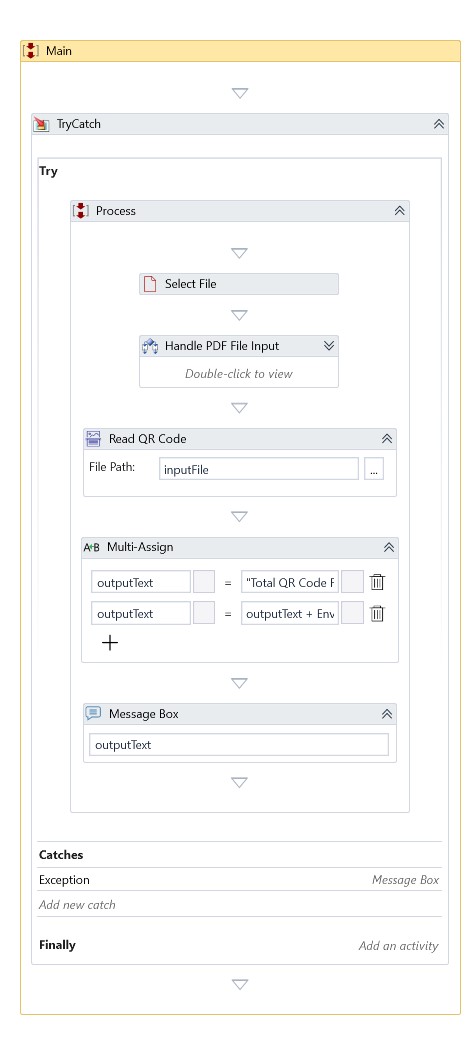Read QR Code
Description
This Activity detects and decodes the QR Code(s) present in the specified image.
Properties
Input
- Image Path – Path of the image file to be processed.
Misc
- DisplayName – Add a display name to your Activity.
- Private – By default, Activity will log the values of your properties inside your workflow. If private is selected, then it stops logging.
Optional
- Continue On Error – It Specifies whether the automation should continue even when the Activity throws an error. If True, the Activity continues without throwing any exceptions. If False, the Activity throws an exception. The default value is False.
note
Catches no error if this Activity is present inside the Try-Catch block and the value of this property is True.
Output
- QR Code(s) Data – The decoded content of QR Code(s). A list of string with each item holding decoded content of one specific QR Code. Returns empty list in case there was no QR Code in the input image.
Example
The example process attached below demonstrates the usage of the Read QR Code Activity. The process, when executed, brings up a file selection dialog to select either a PDF or any image file. It then passes the input image file or the first page of the PDF file as an image to the Read QR Code Activity. It will then display the decoded content of all the QR Code(s) in the image file.
Download Example