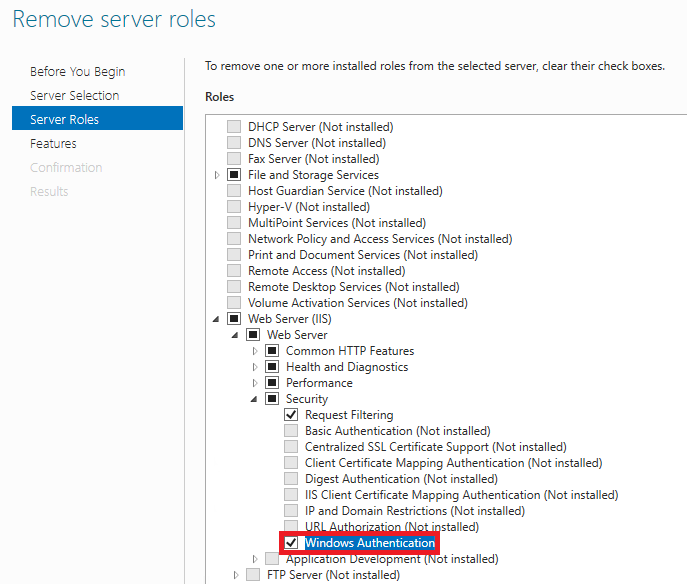IIS - Setup
IIS: Default Web Site
To install AI Command Center on port 80, ensure the port is available. Since IIS typically uses port 80 for the default website, stop it before proceeding with the installation. Follow these steps to turn off the default website on IIS.
- Go to Control Panel
- Open Administrative Tools
- Open Internet Information Services
- Select Web Sites->Default Web Site
- Click the Stop button on the toolbar as depicted in the screenshot below:
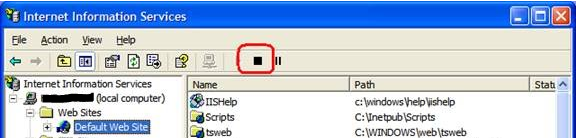
Prerequisites for AI Command Center Installation
The following prerequisites are necessary for AI Command Center:
- The AI Command Center Web Server and Database Server must be part of the domain.
- Ensure the Windows Authentication feature is turned ON for IIS.
Turning ON Windows Authentication feature for IIS
Please follow the steps to turn this feature ON.
- Open Server Manager
- Go to Dashboard and click on Add roles and features and follow the wizard with default till Server Roles
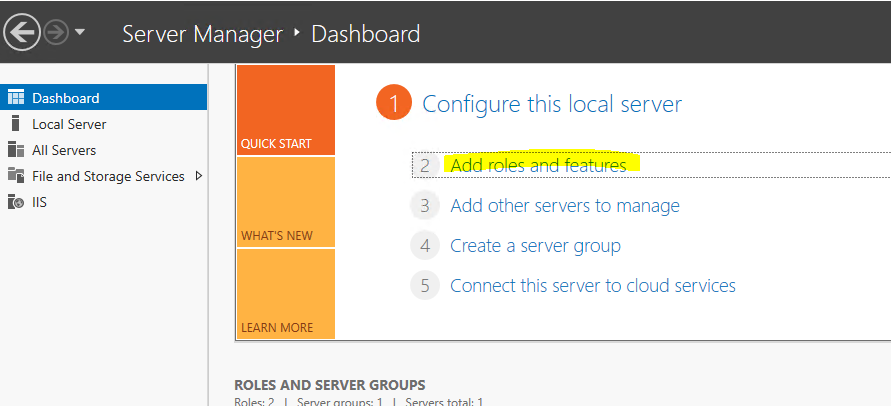
-
In Server Roles, expand Web Server (IIS) => Web Server => Security
-
Check the Windows Authentication checkbox.