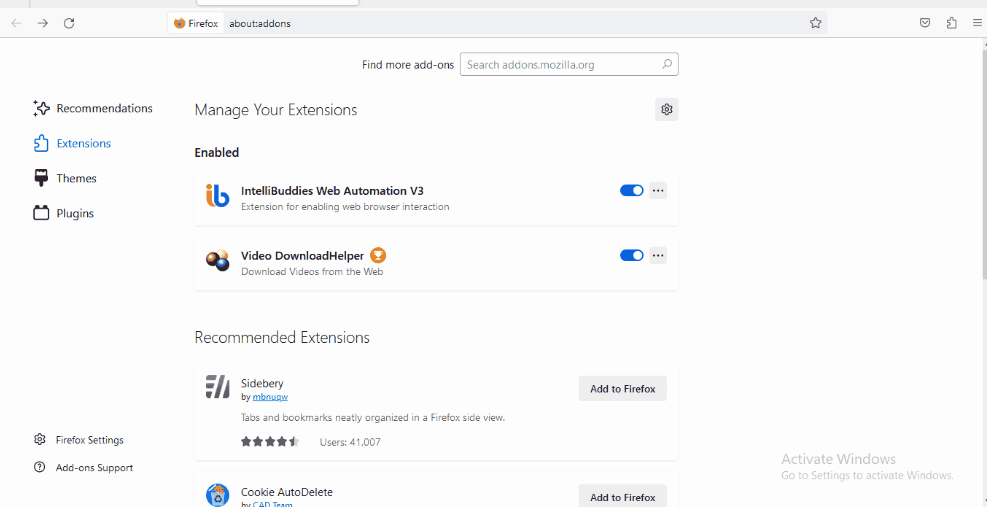IntelliBuddies Extension for Firefox Browser
There are multiple ways you can install IntelliBuddies Extension for Mozilla Firefox.
Online Web Installer
You can install IntelliBuddies Firefox Extension using Online Web Installer. Perform the following steps:
- Start Online Web Installer.
- Go to Available tab.
- Search for IntelliBuddies Firefox Extension.
- Click on Install.
Offline Client Tools Installation
IntelliBuddies Firefox Extension gets installed when you install IntelliBuddies Client Tools using an offline installer.
Installing from Firefox Add-ons
Step#1
- Open the URL in Firefox browser.
- Click on Add to Firefox button
Step#2
- Click on Add in the dialog.
Step#3
- Successful addition and usage of IntelliBuddies Web Automation V3 message appear.
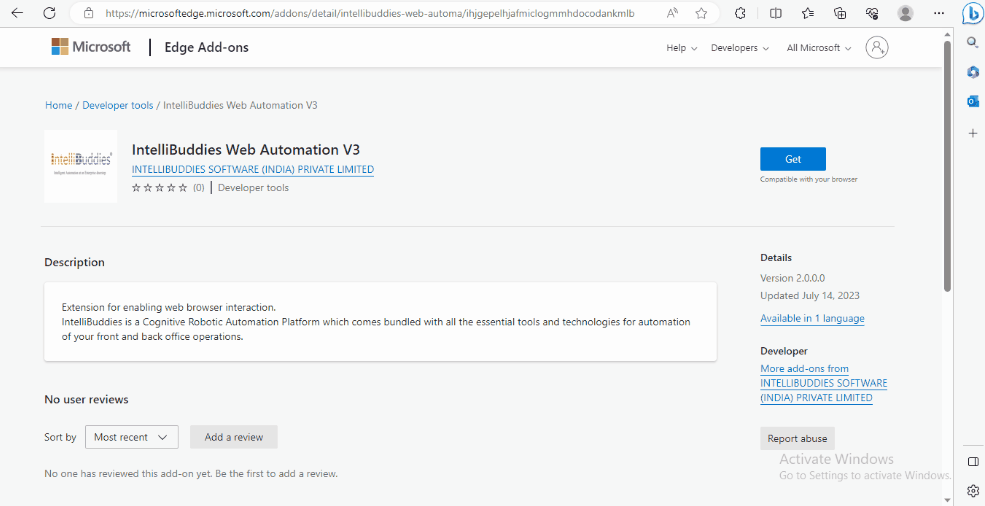
Step#4
- Go to the Extensions page and enable all permissions.