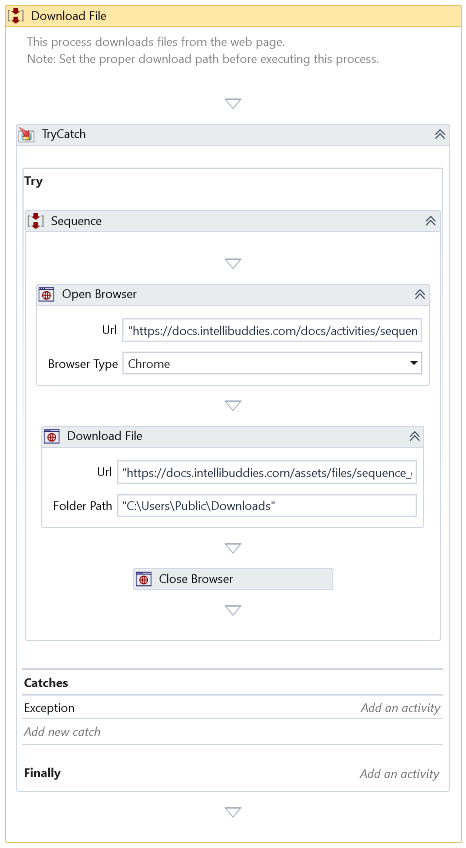Download File
Description
Downloads the file from the web and stores it under the specified folder
Properties
Input
- Download Url – Specify the download URL.
- Folder Path - Specify the folder path to store the downloaded file.
- Connection Timeout - Specify the length of time, in seconds, before the request times out. The default value is 30.
- Method - Specify the protocol (GET or POST) for the request. The default value is GET.
- Use Credential - Specify whether or not the web server requires credentials.
- Username - If you want to use custom credentials, specify the Username to send to the server.
- Password - If you want to use custom credentials, specify the Password to send to the server.
Misc
- DisplayName – The display name of the Activity.
- Private – Logs the variable and argument values at the Verbose level when unchecked.
Optional
- Continue On Error – It Specifies whether the automation should continue even though this Activity fails. This field only supports Boolean values (True, False). The default value is False.
note
Suppose this activity is inside Try Catch, and the value of this property is True. In that case, it will ignore errors during the automation execution.
Output
- File Path - Returns the absolute path of the downloaded file.
Example
Download Example