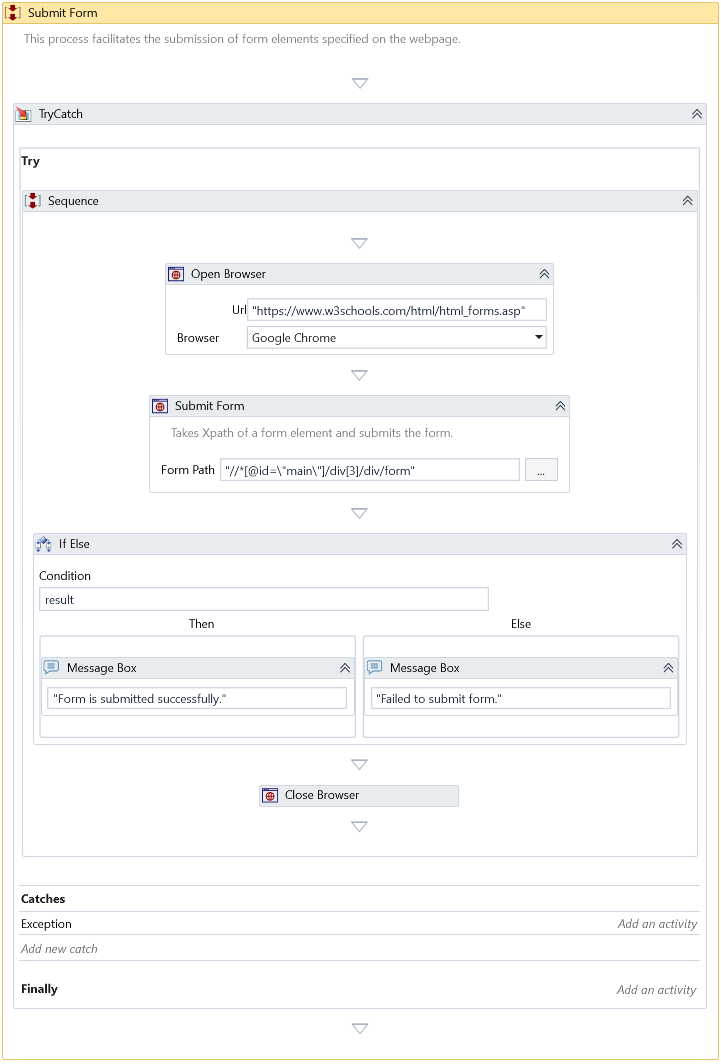Submit Form
Description
This Activity invokes the submit method of specified form elements on the web page.
Properties
Input
- Path Parameters – Holds the XPath collection of the selected UI element to submit forms present in the webpage, where the form is identified through Element Selector.
- Web Page – It specifies the webpage object of the currently opened web page.
Misc
- DisplayName – Add a display name to your Activity.
- Private – By default, Activity will log the values of your properties inside your workflow. If private is selected, then it stops logging.
Optional
- Continue On Error – It Specifies whether the automation should continue even when the Activity throws an error. If True, the Activity continues without throwing any exceptions. If False, the Activity throws an exception. The default value is False.
note
It does not catch an error if this Activity is present inside the Try-Catch block and the value of this property is True.
- Timeout—An Argument of type Timespan specifies how long the Activity can run before an error occurs and the workflow is terminated. The default timeout duration is 10 minutes.
Output
- Result – Returns result as a boolean value. The Result will be displayed as True if the Form is submitted successfully.
Example
Download Example