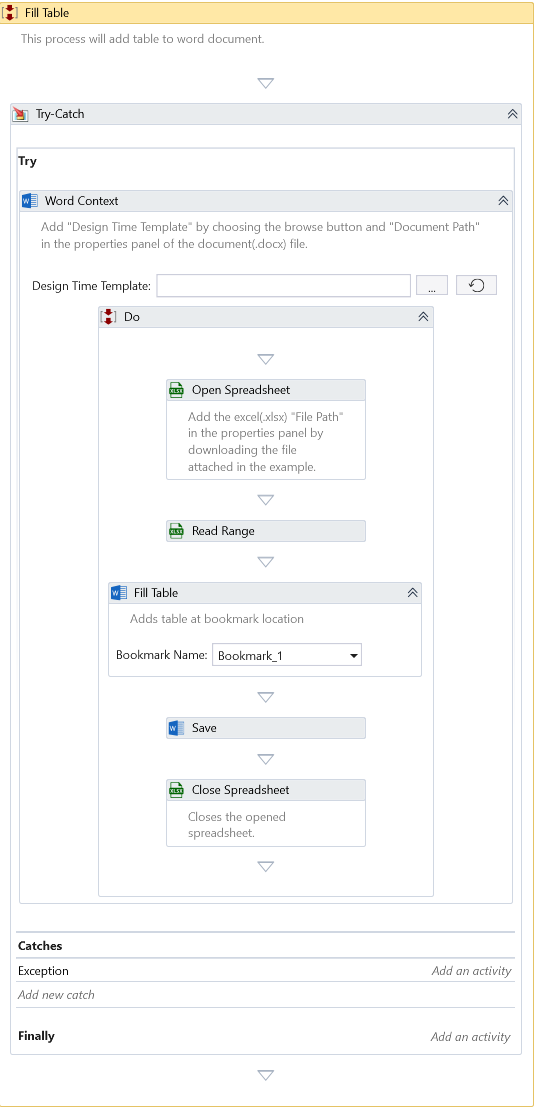Fill Table
Description
Fills an existing table or adds a new table at the position specified by the bookmark.
note
You can only use this activity inside Word Context.
Properties
Input
- Data - The Data you want to fill into an existing or a new document table.
- Bookmark Name - Specifies the bookmark to identify the position of an existing table or the position to insert a new table.
Note: In the case of an existing table, the bookmark start position should be the same as the table's start position inside the document.
- Append Row - If set to true, the new data will be appended inside an existing table. Otherwise, the current table data will be overwritten with new data.
- Match Column By - Specifies the method to match the table columns with data columns. The available options are:
| Option | Description |
|---|---|
| Index | Matches by column index. Note: If the data columns are more than the table columns, the extra data columns will be ignored. Note: If the table columns are more than the data columns, the additional table columns will be kept empty. This is the default option. |
| Name | Matches by the column name |
Misc
- DisplayName – The display name of the activity.
- Private – If selected, the values of variables and arguments supplied will never be logged.
Optional
- Continue On Error – It Specifies whether the automation should continue even when the Activity throws an error. If True, the Activity continues without throwing any exceptions. If False, the Activity throws an exception. The default value is False.
note
Catches no error if this Activity is present inside the Try-Catch block and the value of this property is True.
Note: If this activity is included in Try Catch and the value of this property is True, no error is caught when the project is executed
Example
Download Example