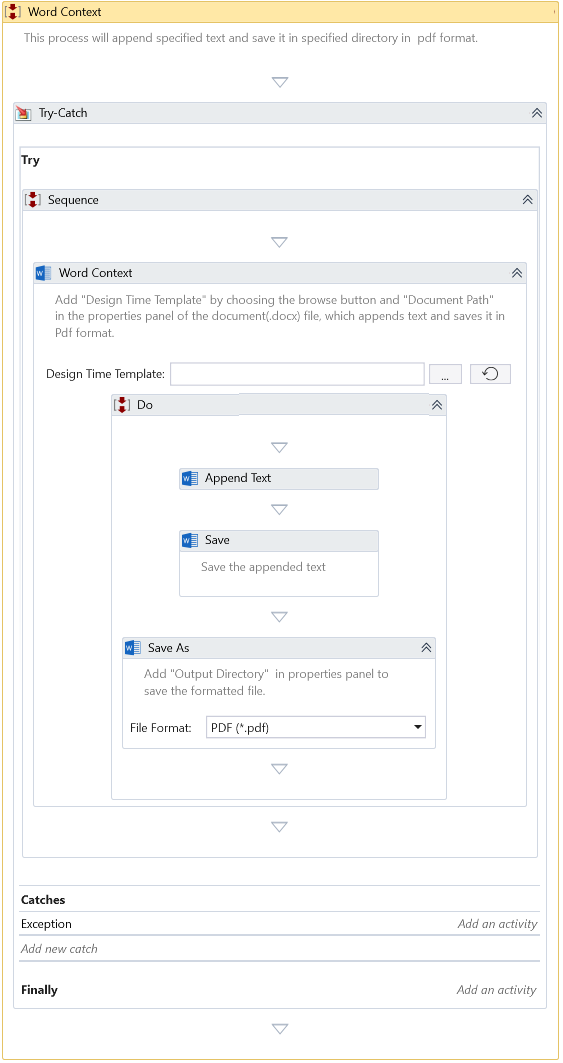Word Context
Description
This Activity lets you select the Word document to use in the automation. It creates a Word context of the specified Word document and enables you to use the rest of the Word automation activities within this context.
Design Time Configuration
The Word Context specifies the Word document template used to fill out and create a document. Word documents are the documents you use every day in your business. They're always created from a template—either from Word's Normal template or from a customized template document.
- Word documents and templates are not the same, even though they may appear to be.
- if you have not designed any specific template, you can provide the same document path for Design Time Template and Document Path properties.
For any word activities to operate, the user has to choose from the dropdown or type appropriate bookmarks or Alternative Text to Pictures at design time.
Here is an example illustrating the same:
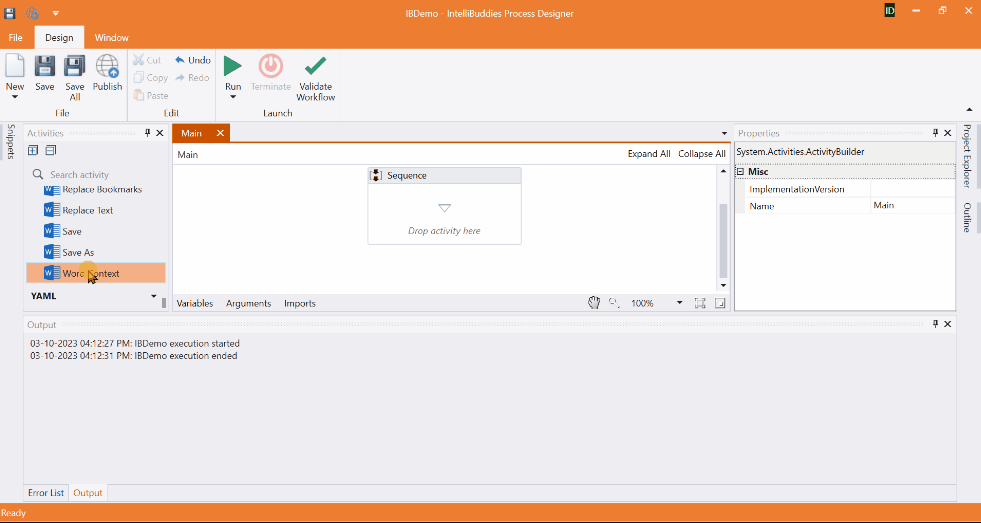
Properties
Input
- Document Path – Full path of the Word document.
Supported formats: doc, docx, dot, and dotx.
-
Read Only – Open the specified Word document in Read-Only mode if checked.
-
Use Native API—Whether to use the Office 365 Word Application Interop API to perform word operations. If you use this option, make sure that Microsoft Word is installed on the machine where the process is running.
-
Design Time Template - The design time template to ease the process designing.
This property will be used only during design time and is inaccessible at run time.
Misc
- DisplayName – Add a display name to your Activity.
- Private – By default, Activity will log the values of your properties inside your workflow. If private is selected, then it stops logging.
Optional
- Continue On Error – It Specifies whether the automation should continue even when the Activity throws an error. If True, the Activity continues without throwing any exceptions. If False, the Activity throws an exception. The default value is False.
It does not catch an error if this Activity is present inside the Try-Catch block and the value of this property is True.
Example
Download Example