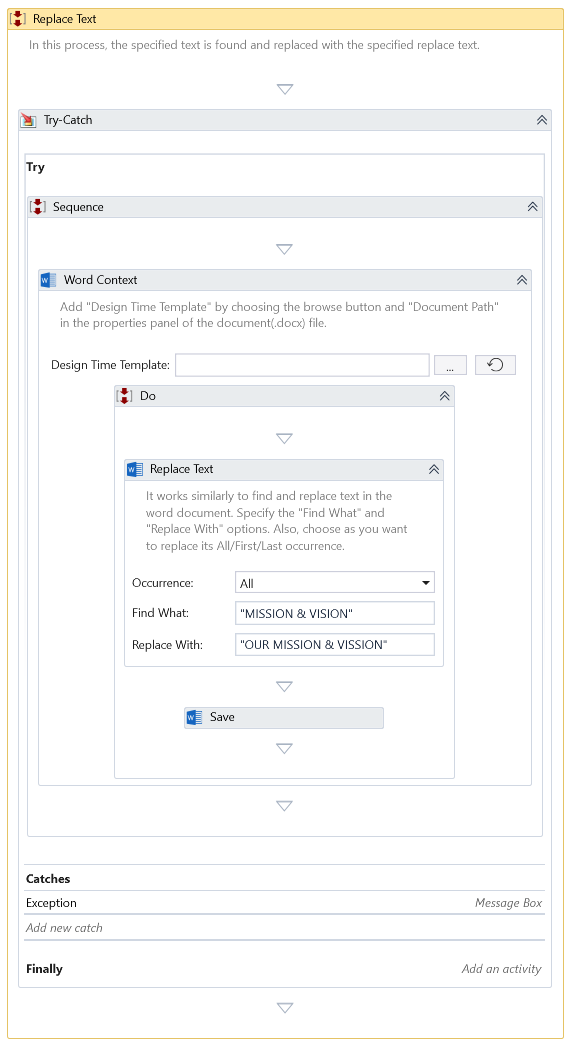Replace Text
Description
Find and replace the text in the specified Word document.
note
It lists the bookmarks according to the design-time template designated within the Word Context activity.
Design Time Configuration
At design time, you can configure the following properties:
- Find What - Specify the text to find in the Word document
- Occurrence -Select the occurrences which need a replacement. The following options are available:
| Option | Description |
|---|---|
| All | Replace all occurrences |
| First | Replace the first occurrence |
| Last | Replace the last occurrence |
- Replace With - Specify the text to replace within Word document
- Advance Options - You can search your text using advance options; see Advance Options dialog section.
Property
Misc
- DisplayName – Add a display name to your activity.
- Private – By default, activity will log the values of your properties inside your workflow. If private is selected, then it stops logging.
Optional
- Continue On Error – It Specifies whether the automation should continue even when the activity throws an error. If True, the activity continues without throwing any exceptions. If False, the activity throws an exception. The default value is False.
note
It does not catch an error if this activity is present inside the Try-Catch block and this property's value is True.
Example
Download Example