AI Command Center - Upgrade Installation
Introduction
This document describes IntelliBuddies®' AI Command Center upgrade installation steps.
Installation
Download Installer
If you have not yet downloaded the AI Command Center Windows Installable, please download it from your IntelliBuddies® Account Manager portal.
https://accounts.onintellibuddies.com
Once you log in to IntelliBuddies® Account Manager portal with your login credentials, go to the Downloads section and download the installable onto the system where you need to upgrade the AI Command Center.
Installation Steps
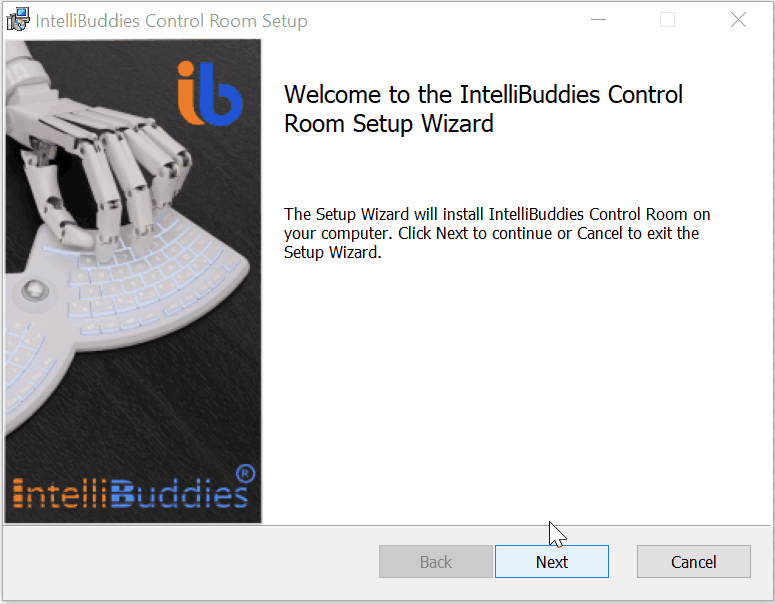
Step-1: Invoke Installer
- Run the Windows Installer (IntelliBuddies.Server.msi). The IntelliBuddies® AI Command Center Setup wizard will be displayed.
- Click on Next
Step-2: Upgrade
- The setup wizard will bring the Ready to Upgrade Intellibuddies AI Command Center. Click on Upgrade. The upgrade installation process starts, and the IntelliBuddies AI Command Center will be upgraded.