Errors Panel
This panel displays a list of all the design-time errors in your workflow. Groups the errors by activity name, and if you double-click any error on this page, it will take you directly to the configuration of that activity.
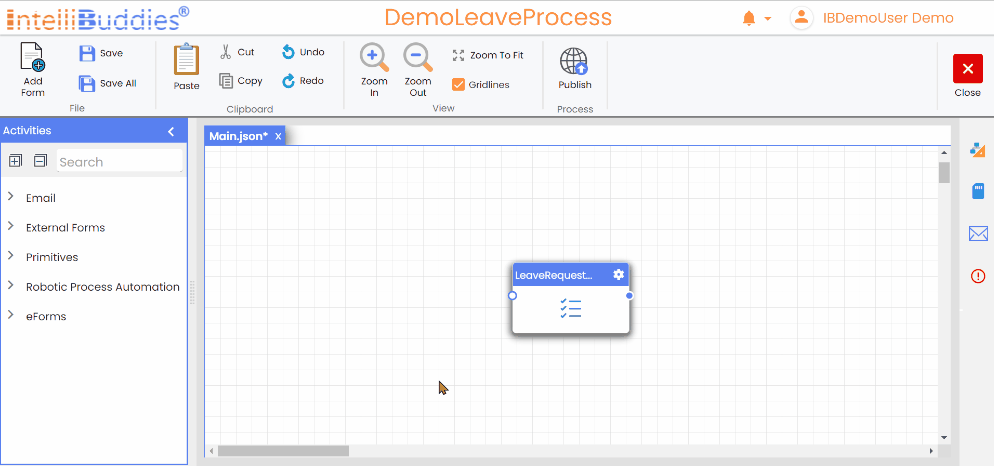
note
Whenever there are any errors in an activity, that activity's color will change to red.