Using Word Activities
Microsoft Word is a widely used commercial word processor designed by Microsoft. Word is one of the popular word processing software used among most enterprises. IntelliBuddies Word automation activity package contains multiple activities that enable you to manipulate word documents (.doc or .docx). Refer to list of Word activities
Let us understand Word activities with an example process. Here is an example of generating a payslip for employees by reading the information from an Excel file and writing it into the word file using Replace Bookmarks.
Note:
-
All the Word operations are handled in a separate workflow.
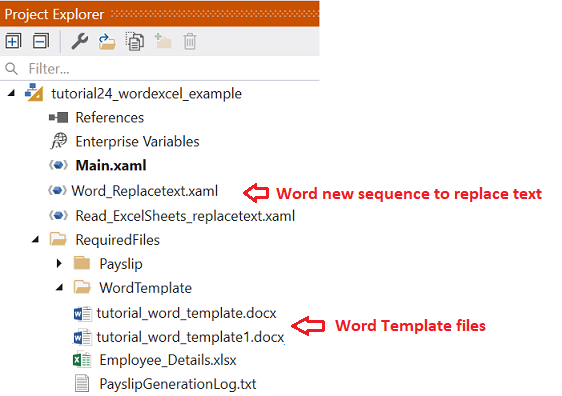
-
Above Word process is called from Excel process using invoke workflow activity.
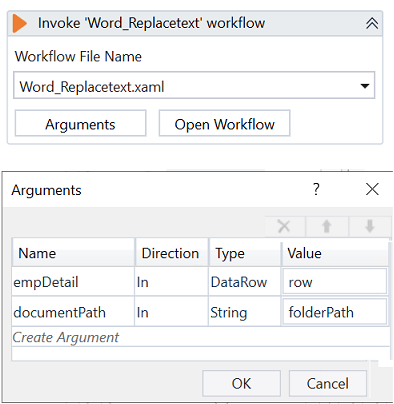
-
Word template contains list of bookmarks to be replaced for per Employee payslip generation. Refer to How to Create Bookmarks
-
In the word context add Replace Bookmarks activity to replace the text. Refer to How to Replace Bookmarks Step E section for how to replace bookmark text.
-
Input file details: Refer to Excel Input File
Come, let's create this process in Process Designer:
Step#1
- Follow the steps from Using Excel Activity #Step1 to Using Excel Activity #Step6 to create new process and get the Excel files. Read Execl details of each Employee.
Step#2
Add Word context
-
Add Word Context to add word activities.
-
Set the word template file path to appropriate location before executing the process.
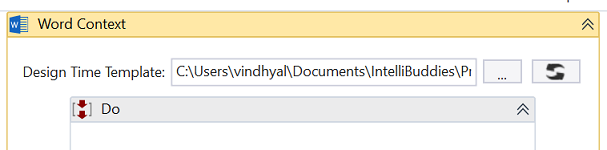
Step#3
-
Add Replace Bookmark to replace the employee paslip data in word template
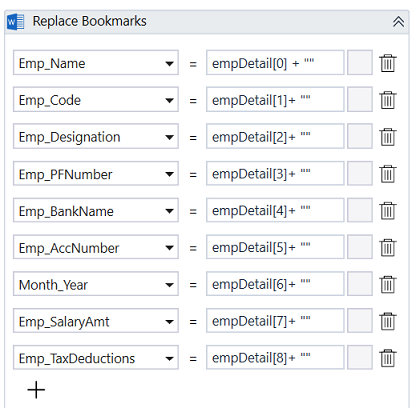
Step#4
-
Add Assign activity set the Employee name to variable.
-
Add Save As to save the payslip with employee name as payslip file name. Save the generated payslip inside payslip folder.
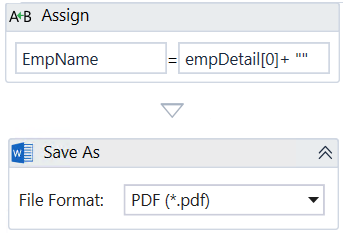
Step#5
Follow the steps from Using File Activity #Step7 to Using File Activity #Step9 to save, run and see the output.
Download Example (C#)