Introduction
IntelliAppZ is a self-contained Buddy with an embedded process to automate specific tasks. It operates independently, without requiring any installation of IntelliBuddies platform components.
IntelliAppZ has two components.
IntelliAppZ Host Service
IntelliAppZ Host Service is a Windows Service that manages and controls all the IntelliAppZ installed on a system.
IntelliAppZ Host Service will be installed as part of IntelliAppZ installation. By default, IntelliAppZ Host Service will be set to run automatically on installation and during system restart.
To execute any IntelliAppZ on the system, the IntelliAppZ Host Service must be in the Running state. To check the status of the IntelliAppZ Host Service, navigate to the Services tab in your Windows Task Manager. Look for IntelliAppZ Host Service in the list of services displayed:
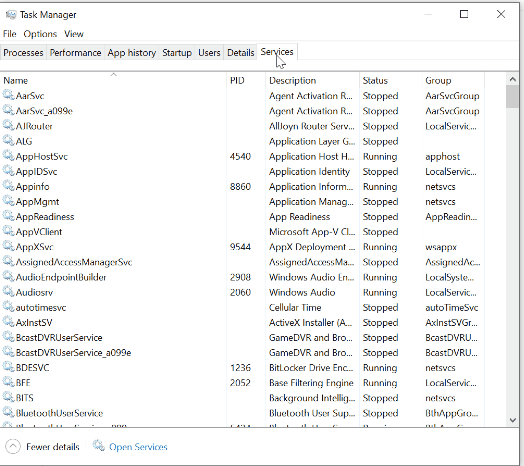
AppZ Box
AppZ Box is an UI for IntelliAppZ Host Service. It is a container for all the IntelliAppZ installed on a Windows system. It is accessible from the Windows Tray and allows you to view and execute all the available IntelliAppZ. Additionally, the AppZ Box provides execution control and monitoring functions for your IntelliAppZ:
- Configuring and Executing your IntelliAppZ
- View and monitor your IntelliAppZ execution logs
- Check the license status of your IntelliAppZ
- Activate or renew your IntelliAppZ license
- View and configure Triggers to execute your IntelliAppZ based on specific criteria
Launching AppZ Box
You can launch AppZ Box from the Windows Start menu.
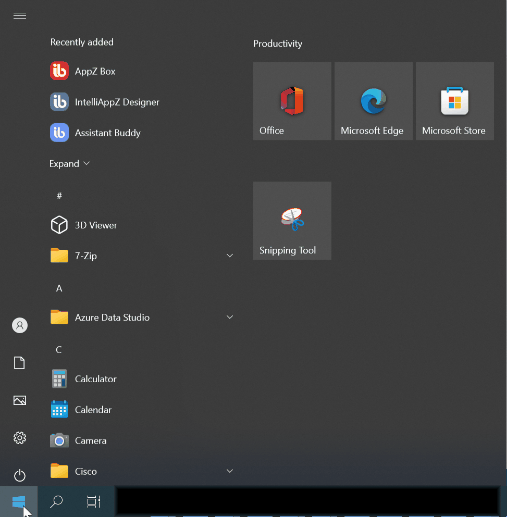
An AppZ Box icon appears inside the Windows Tray at the bottom right corner.

AppZ Box UI
Click the AppZ Box icon inside the Windows Tray to bring up the AppZ Box UI. It will display a comprehensive list of all the IntelliAppZ currently installed on the system.
To access a particular category in IntelliAppZ, click on the corresponding tab. If you want to view all categories, click the All tab.
It displays all the IntelliAppZ belonging to a specific category as a list. AppZ Box will provide UI-based interaction to perform operations on all the listed IntelliAppZ.
Connecting to IntelliAppZ Host Service
The AppZ Box will retrieve information about all the installed IntelliAppZ by connecting to the IntelliAppZ Host Service.
If the IntelliAppZ Host Service is inactive, the AppZ Box will attempt to reconnect every 30 seconds. During this time, you won't be able to access the installed IntelliAppZ or use any of the triggers.
To manually start the IntelliAppZ Host Service, go to the Services panel and then click on the Retryoption inside AppZ Box to reconnect to the service.

IntelliAppZ Operations
For each IntelliAppZ listed inside AppZ Box, the following operations are supported.
