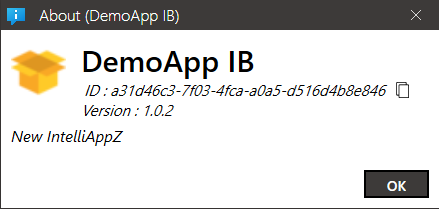Versioning
Like any Application or Tool, IntelliAppZ will also have a version associated. IntelliAppZ versions have the following format:
major . minor . patch
- major: Represents the primary version number of the IntelliAppZ. This should be incremented on any significant changes to IntelliAppZ. Generally, On increment of the major version, the minor and patch would be reset to zero.
- minor: Represents the minor version number of the IntelliAppZ. This should be incremented on any minor changes to IntelliAppZ. Generally, on the minor version increment, the patch would be reset to zero.
- patch: Represents the Follow the below steps to view the version number of the apps. This should be incremented every time an IntelliAppZ is published.
About IntelliAppZ
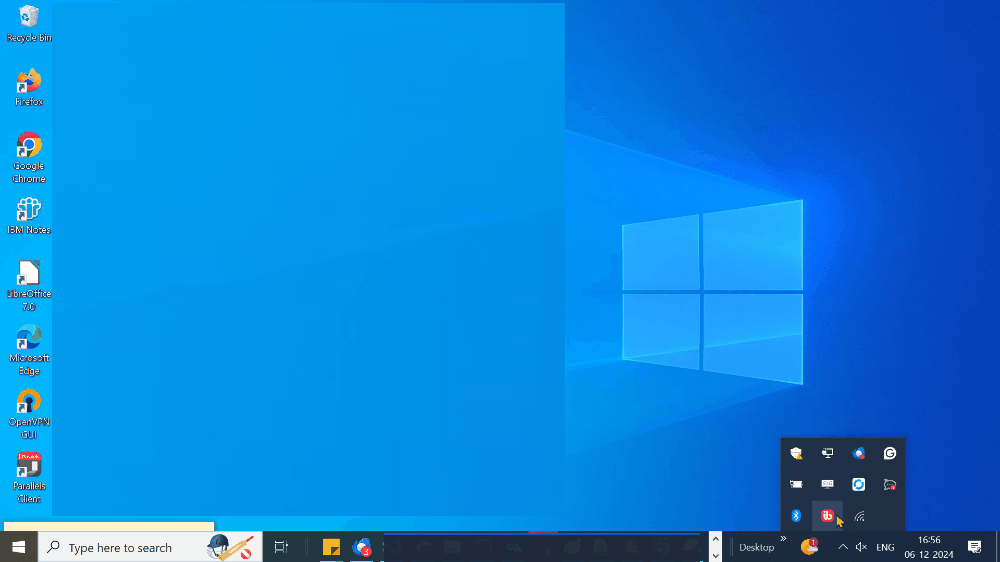
-
Open AppZ Box from Windows Tray.
-
Choose any of the IntelliAppZ and click on the vertical ellipses.
-
Click on the About option to open the About dialog. The dialog lists the following information about the IntelliAppZ
- Id - The unique Id of this IntelliAppZ
- Version - The version of this IntelliAppZ