Configuration Settings
IntelliAppZ might need to be configured before it is executed for the first time. This configuration varies across IntelliAppZs and entirely depends on the IntelliAppZ provider. To see the available settings and configure those settings, follow the steps below:
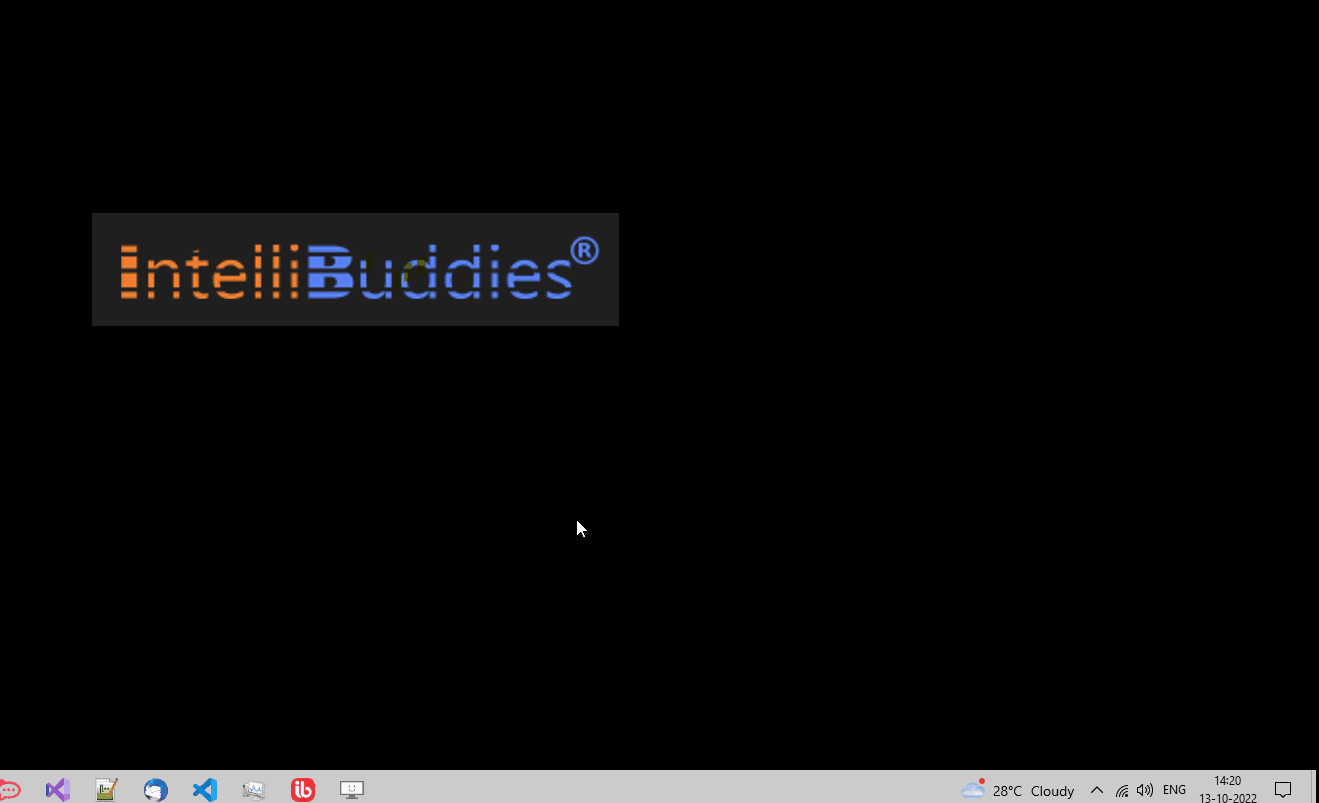
-
Open AppZ Box.
-
Click on the vertical ellipses available beside the IntelliAppZ
-
Click on the Settings option to open the settings dialog.
-
This brings up the Settings dialog with all the configurable properties listed in a grid structure.
-
Hover over the question mark icon beside the control to see the help text for the Argument.
-
Specify a new value or update an existing value in this dialog and click on the Save button.
If settings are not configured before publishing the IntelliAppZ, the AppZ Box will use the default settings.