Licensing
info
You need to have AppZ Box running on the system to check the license status of any deployed IntelliAppZ.
Check whether you see AppZ Box running under your Windows Tray.
If not, Start AppZ Box from the Windows Start.
License Activation
You must activate the IntelliAppZ license before executing the IntelliAppZ from the AppZ Box. To Activate License:
- Open AppZ Box UI from Windows Tray.
- From the list of IntelliAppZ, click on the ellipsis button and select the License option
- If the license for the selected IntelliAppZ were not activated, you would see the following License Status dialog box:
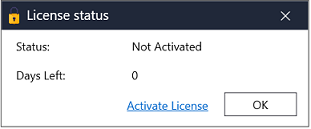
- Click on Activate License and follow the steps to activate your IntelliAppZ license.
License Status

To view the license status of your deployed IntelliAppZ, follow the steps given below:
-
Open AppZ Box UI from Windows Tray.
-
Select IntelliAppZ and click on the vertical ellipses. This brings a drop-down of menu items.
-
Choose and click on the License option to open the License status dialog.
IntelliAppZ Credit Status
- If credit-based metering is enabled for the selected IntelliAppZ, the license status will display the credit status, too.
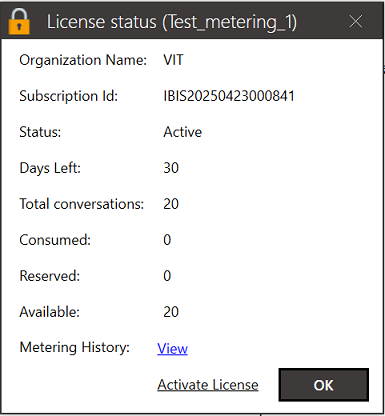
- Below are the details of the license properties:
| Property | Description |
|---|---|
| Organization Name | Displays the name of the organization to which this license was allocated. |
| Subscription ID | Displays the subscription ID. |
| Status | Displays the current license status. |
| Days Left | Displays the total number of valid license days available for this IntelliAppZ. |
| Total conversations | Displays the total number of IntelliAppZ Credits allocated. |
| Consumed | Displays the total IntelliAppZ Credits consumed. |
| Reserved | Displays the total IntelliAppZ Credits reserved. |
| Available | Displays the available IntelliAppZ Credits for usage. |
| Metering History | Click the View link to access the Metering History Dashboard, which comprehensively summarizes credit consumption events. |
| Activate License | Click the Activate License link and follow the steps to activate your IntelliAppZ license. |