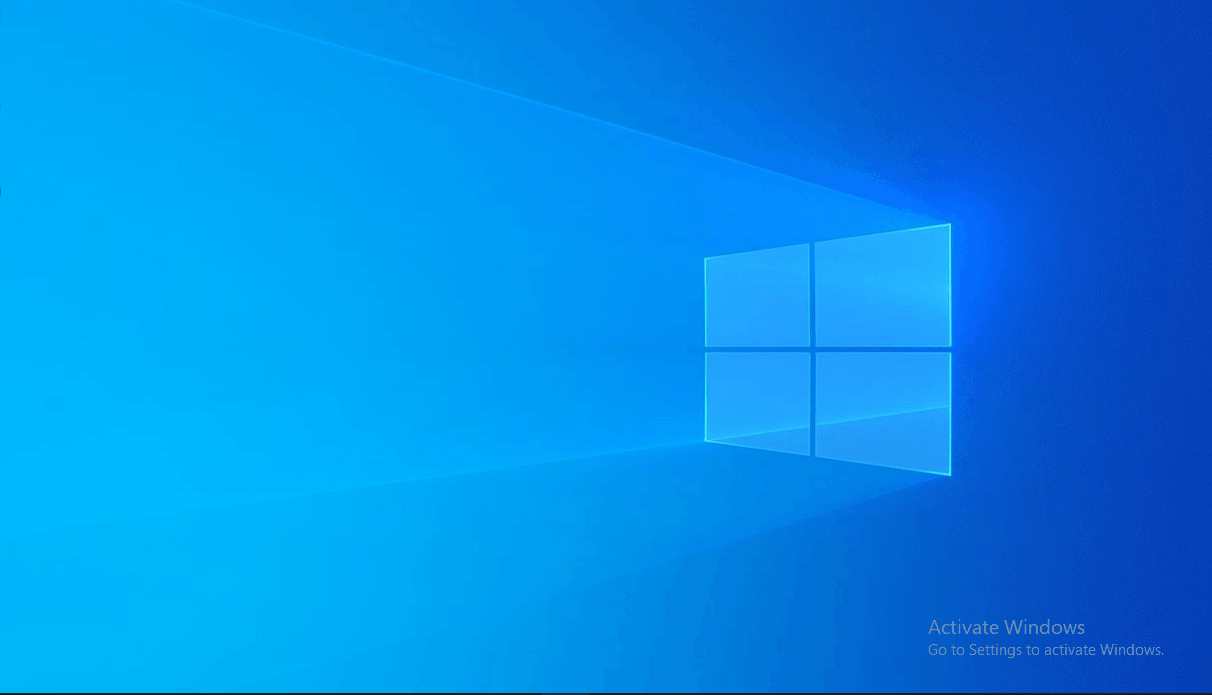IntelliAppZ Credits Metering System
IntelliAppZ licensing grants users the rights to access and use IntelliAppZ, typically defining the scope and duration of usage. In addition to licensing, IntelliAppZ uses a credit-based system that functions as a usage currency, allowing you to consume services or perform specific actions based on available credits. The IntelliAppZ Credits Metering System offers a clear, flexible, and transparent way to track, manage, and optimize credit usage within IntelliAppZ.
IntelliAppZ Metering History Overview
The IntelliAppZ Metering History provides a detailed, time-based breakdown of credit consumption. It enables users to monitor and analyze how credits have been utilized across various services, helping optimize resource allocation and usage over time.
IntelliAppZ Credits
IntelliAppZ credits serve as the measurable units that represent resource consumption during an IntelliAppZ's execution. Credits are consumed based on the services used during execution or, if no services are involved, on the number of times the user executes the IntelliAppZ.
The credit Unit Type, such as Page or Execution, defines how to calculate the credit consumption. This distinction is essential for accurately tracking usage and managing available resources.
Each Unit Type reflects the nature of resource usage for a specific IntelliAppZ, ensuring transparency and fairness in applying the credits across varying workloads.
The IntelliAppZ metering system's design supports diverse and complex workflows, making it adaptable to a wide range of use cases. It offers clear visibility into credit consumption, helping users monitor and optimize the efficient usage of their IntelliAppZ workflows.
Credit Definition
For workflows that do not use Integration Gateway Services, credit consumption is calculated through a straightforward one-to-one mapping, ensuring transparency in deducting the credits.
- One IntelliAppZ Credit = One Execution
Credit calculation becomes more dynamic for workflows involving Integration Gateway Services. In such cases, IntelliAppZ credits are determined based on the Integration Gateway Service Credit Mapping defined during the registration of the corresponding IntelliAppZ. By leveraging Unit Type, organizations can align credit definitions with their specific execution patterns and usage requirements.
Service Credits Mapping
Suppose an IntelliAppZ (IA) leverages Integration Gateway Services A and B. During the registration of this IntelliAppZ, define specific credit mappings for each service. These mappings determine how many credits it consumes when the IntelliAppZ interacts with each respective service. This approach allows for a precise and flexible allocation of credits based on service usage, ensuring transparency and control over resource consumption.
Consider a case where an IntelliAppZ [IA] utilizes Services A & B from Integration Gateway. Let us consider that the credit mapping provided during the IntelliAppZ registration is as follows:
| Service | Credits |
|---|---|
| A | m |
| B | n |
The mapping specifies that 1 Credit of IntelliAppZ corresponds to a maximum consumption of m credits for service A and n credits for service B.
IntelliAppZ Credit Calculation
IntelliAppZ calculates credit consumption based on resource usage, promoting fairness and transparency. During a single execution, an IntelliAppZ may utilize multiple services, potentially consuming up to the defined maximum credits (referred to as max credits) for each service as specified in the credit mapping. The total IntelliAppZ credits used per execution are derived using the following formula:
- MAX(ceil(x/m), ceil(y/n))
Where:
| Credits variables and functions | Description |
|---|---|
| x | Total credits consumed by Service A during a single IntelliAppZ execution |
| y | Total credits consumed by Service B during a single IntelliAppZ execution |
| m | Maximum number of Service A credits allowed within one IntelliAppZ credit |
| n | Maximum number of Service B credits allowed within one IntelliAppZ credit |
| ceil(x/m) | Number of IntelliAppZ credits required to process Service A's usage fully |
| ceil(y/n) | Number of IntelliAppZ credits required to process Service B's usage fully |
| MAX | This function selects the higher values to allocate sufficient IntelliAppZ credits to cover the most credit-intensive service, enabling successful execution across all integrated services. |
Example
Consider an IntelliAppZ integrating two services, A and B. During its registration, it defined the following credit mappings:
- m = 5 -> Each IntelliAppZ credit allows up to 5 credits of Service A.
- n = 10 -> Each IntelliAppZ credit allows up to 10 credits of Service B.
| Execution | Credit used by A | Credit used by B | Calculation of Credit | Description |
|---|---|---|---|---|
| Case 1 | x = 5 | y = 10 | MAX(ceil(5/5), ceil(10/10)) ==> 1 | A single IntelliAppZ credit is sufficient to cover the resource usage for this execution. |
| Case 2 | x = 8 | y = 20 | MAX(ceil(8/5), ceil(20/10)) ==> 2 | 2 IntelliAppZ credits are needed to fulfill the resource consumption for this execution. |
| Case 3 | x = 8 | y = 35 | MAX(ceil(8/5), ceil(35/10)) ==> 4 | 4 IntelliAppZ credits are needed to fulfill the resource consumption for this execution. |
Credit Deduction
IntelliAppZ deducts credits after every execution of the associated IntelliAppZ. The number of credits deducted depends on one of two factors: either the volume of Integration Gateway Service credits consumed during execution or, when no services are used, by counting the number of executions.
Credit Usage Summary
The License Status section summarizes IntelliAppZ credit consumption for workflows with credit-based metering enabled.
Auditing Credits
You can audit IntelliAppZ credit consumption directly through the Account Manager Partner Portal, enabling precise tracking and accountability.
IntelliAppZ Metering History
The Metering History Dashboard provides a detailed summary of credit consumption events, including timestamps, user identities, solutions executed, and machine information. It allows users to track usage patterns over time, supporting effective subscription monitoring and strategic resource planning.