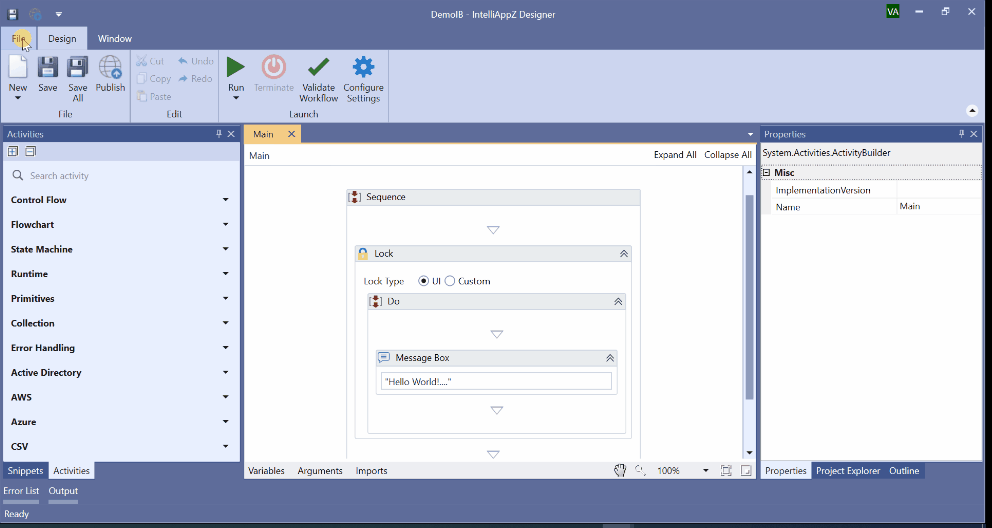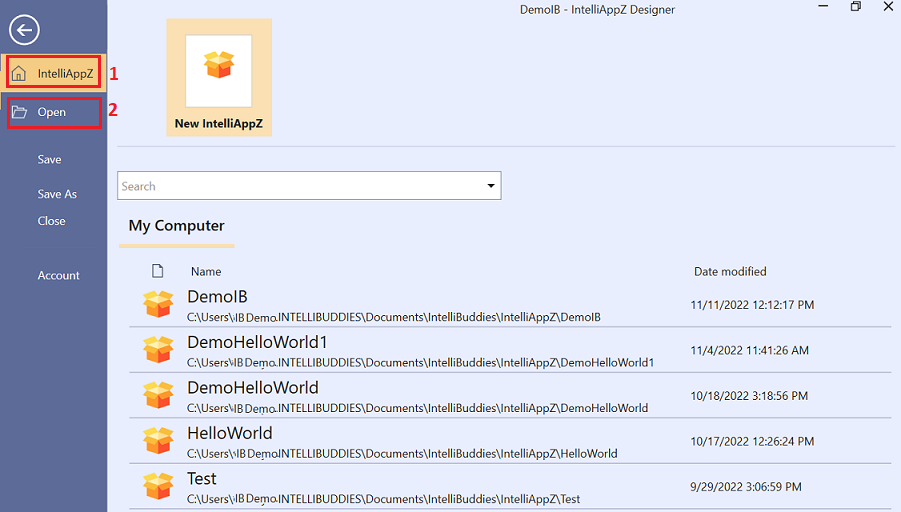Backstage
Backstage View
When you open IntelliAppZ Designer, you land on this Backstage view. You can always return to this view by clicking on the File tab from the menu. It provides the following functionalities.
IntelliAppZ
You can quickly open, edit and publish your Appz from here.
The My Computer tab under IntelliAppZ lists all the Appz created or opened by the IntelliAppZ Designer. You can quickly access all the current Appz you were working on locally and open those Appz with just a click.
Opening an App
If you copied an App from another system and want to open it for the first time in this instance of an IntelliAppZ Designer, you can do it from here by selecting the appropriate Appz folder.
Account
You can view the user account and the corresponding license information over here. You can manage User Settings on this page.
License Status
Click on License Status to view the status of your IntelliAppZ Designer license.
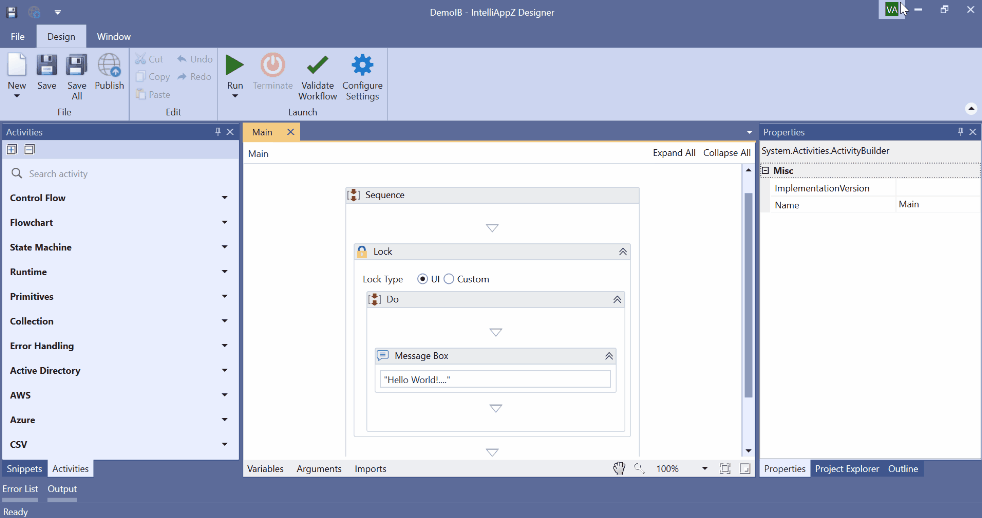
License Terms
Click on License Terms to view the license terms.