Creating Snippet
A Snippet is a workflow you can design and reuse across the IntelliAppZ processes. A Snippet is similar to a macro in programming, a small workflow segment containing a set of activities.
You can view all your Snippets from the Snippet Panel inside IntelliAppZ Designer.
Creating Snippet
Usually, you can export any block of activities you repeatedly add to your automation workflow as a snippet. It gets saved as a XAML file inside the Snippet Gallery. You can view all your Snippets inside the Snippet Panel of IntelliAppZ Designer.
Using Snippet in Automation
-
Open the Process where you want to use a Snippet
-
Go to Snippet Panel
-
Select the Snippet you want to use in the current Process
-
Drag that Snippet into Design Panel
-
This will create a copy of the Snippet workflow inside the current Process with the same name as the Snippet
-
It will also insert Invoke workflow activity and configures it to the Snippet workflow just created.
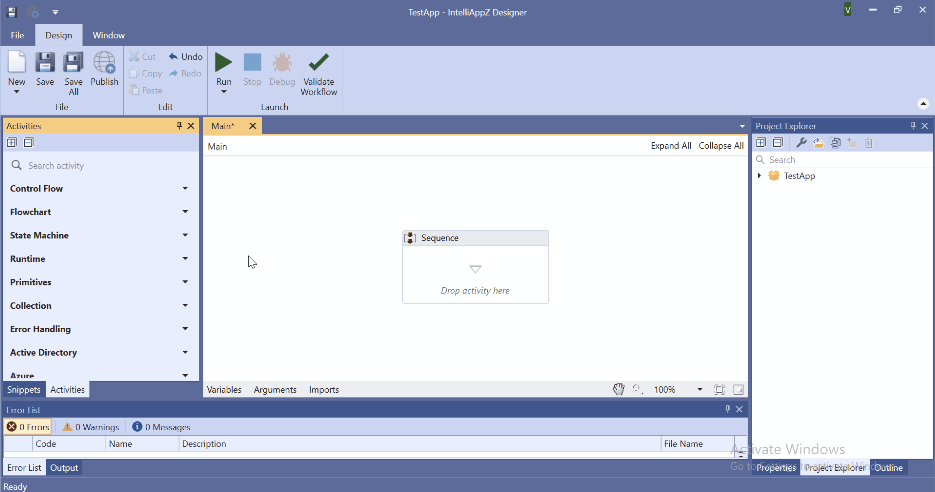
- In whichever IntelliAppZ Process you use the Snippet, a local copy of the Snippet XAML file is placed in the process path.
- Modifying this local Snippet copy will not reflect in the original Snippet XAML file.
Using Snippets created in other flavors of IntelliBuddies
- Enterprise Process Designer: Not Supported
- Professional Process Designer: Supported