Configure Settings
The configure settings dialog allows you to set a display name, your desired control, and a description of the arguments.
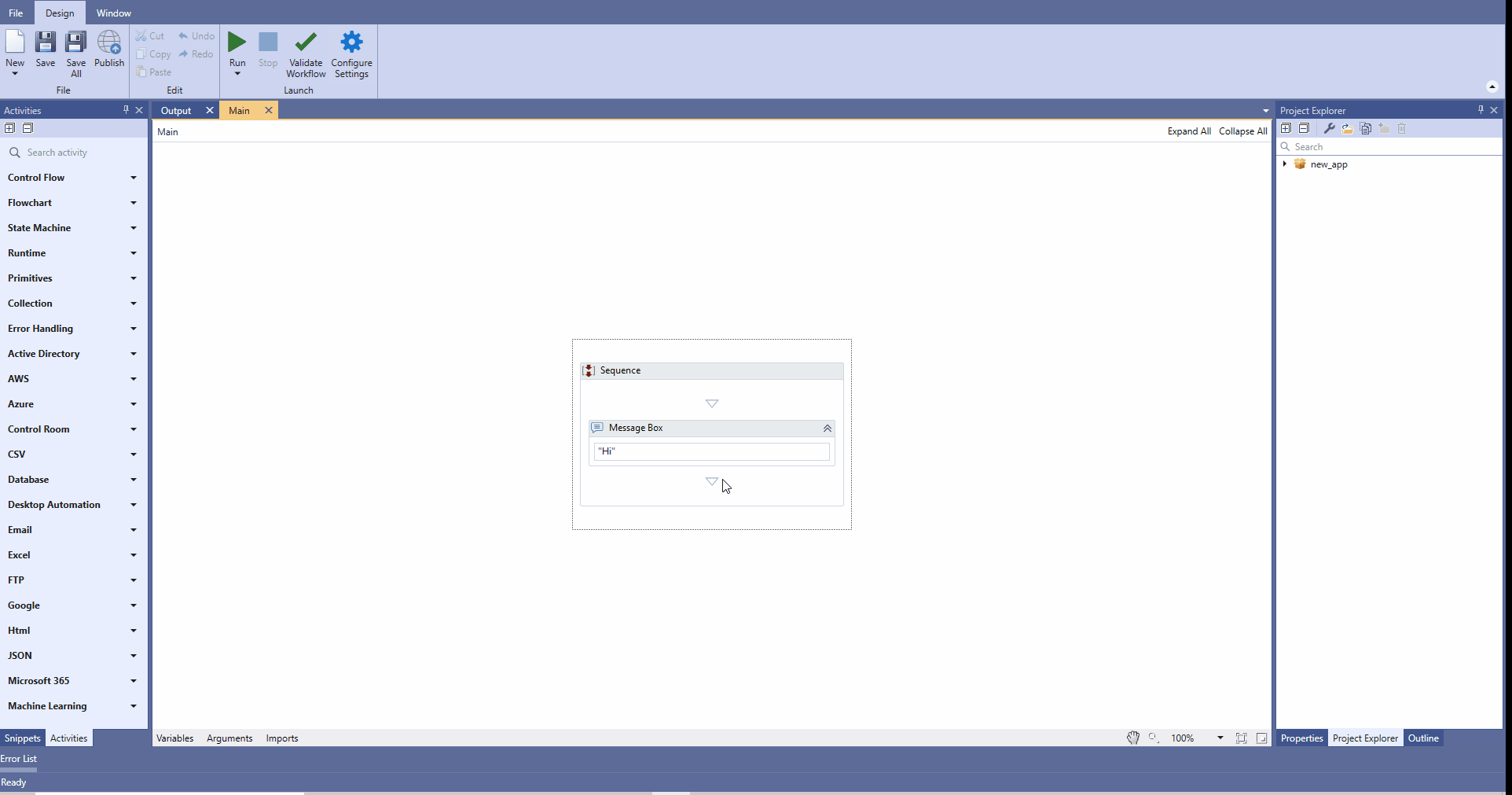
Argument
The arguments declared in the main.xaml file of the process.
Display Name
The name you want to display for the argument in the settings dialog for the installed IntelliAppZ
Control
Select an appropriate UI control that you want for the argument from the list of UI controls given for the type of argument.
| Datatype | Supported UI Controls |
|---|---|
| char | Text Box, List, Choice |
| string | Text Box, List, Choice, File Browser, Folder Browser |
| short | Text Box, List |
| ushort | Text Box, List |
| int | Text Box, List |
| uint | Text Box, List |
| long | Text Box, List |
| ulong | Text Box, List |
| float | Text Box, List |
| double | Text Box, List |
| decimal | Text Box, List |
| bool | Check Box |
| SecureString | Password Box |
| TimeSpan | Time Picker |
| DateTime | Date Picker, Date Time Picker |
- Text Box - A plain text area where we can enter the desired value.
- List - A drop-down menu with the additional parameters we give while configuring the settings
- Choice - This option allows you to set the selection type to either single or multiple selections and select a control you want to use from the given list.
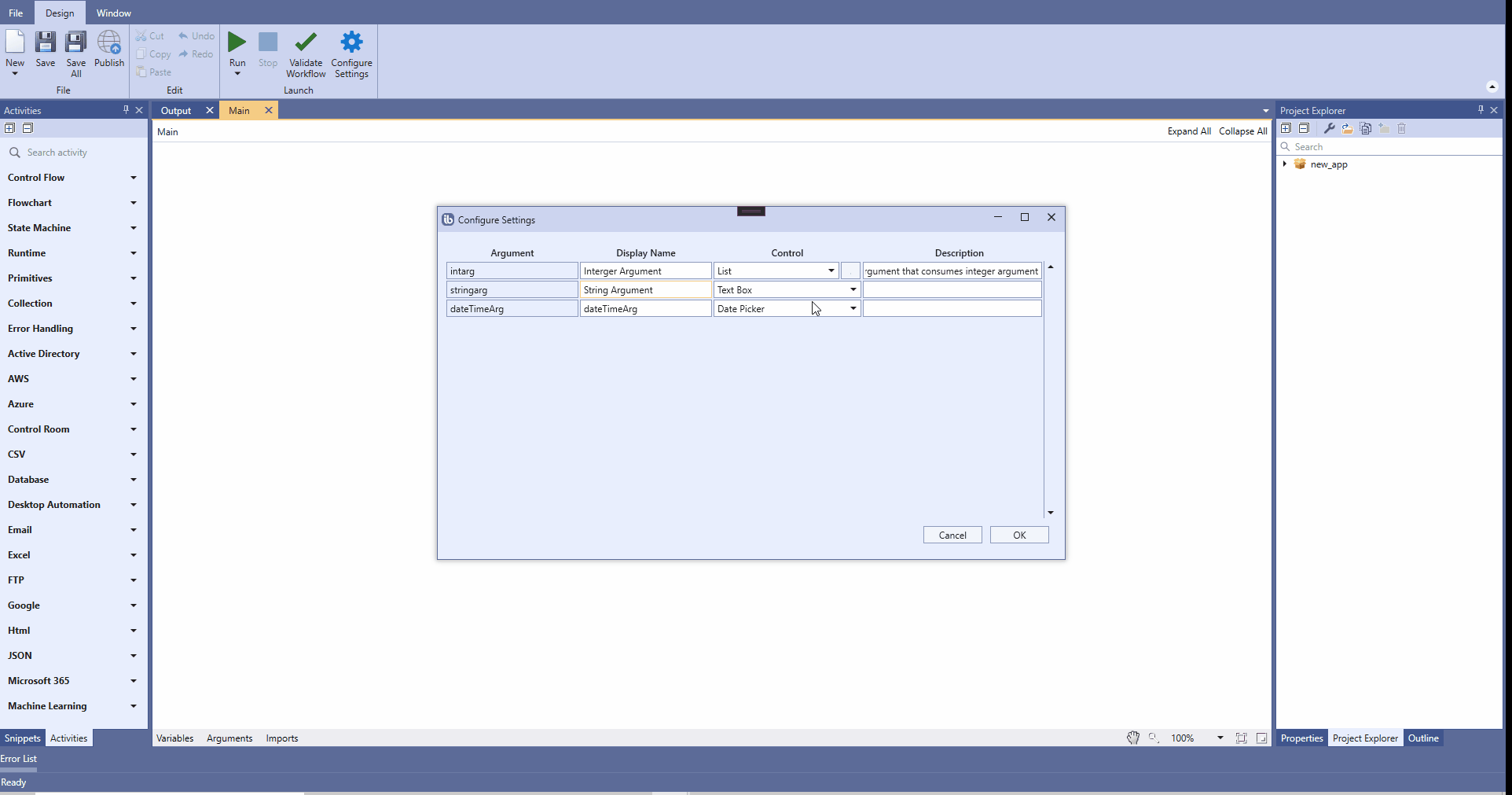
- File Browser - A text box with a button at the end, once clicked, will open a dialog to select the required file.
- Folder Browser - A text box along with a button at the end, once clicked, will open a dialog to select the required folder.
- Check Box - A two-way check box to set the value for a boolean field to either true or false.
- Password Box - An advanced text box to take passwords with hiding the text.
- Time Picker - An advanced control that allows you to select the desired time.
- Date Picker - An advanced control that shows a calendar from which you can select the desired date.
- Date Time Picker - An advanced control that shows a calendar and a clock side by side from which you can select the desired date and time.
Description
The description provided is shown as the help text for the argument.
note
If settings are not configured before publishing the IntelliAppZ, the AppZ Box will use the default settings.