Create New IntelliAppZ Process
An IntelliAppZ Process is a combination of workflows containing sequences of activities.
Create a new IntelliAppZ Process
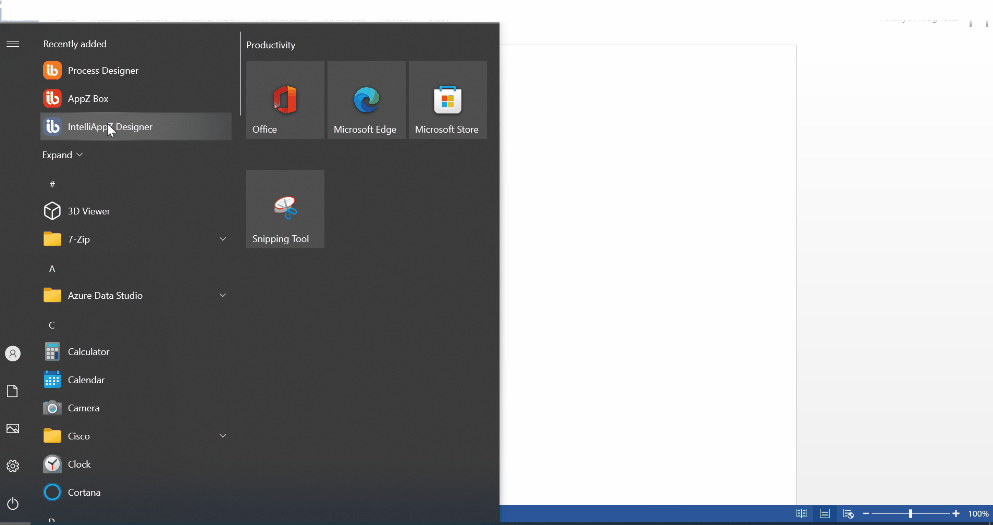
Launch IntelliAppZ Designer
- Go to the Windows Start menu, locate, and click on IntelliAppZ Designer. It loads with a backstage view.
- Select IntelliAppZ from the side panel and click on New IntelliAppZ. The new IntelliAppZ dialog pops up.
- Specify a Name to your IntelliAppZ process
info
Please refer: Process Naming Specification
- Specify a Location to store the Process.
info
- How to change your default store for your IntelliAppZ?
- New IntelliAppZ dialog shows the ID, which is nothing but the application Id to be shared with Account Manager for registering the application.
- Specify the Category of the Process
- Provide a brief Description of the Process
- Choose the Language you want to use as part of your expressions inside the Process.
info
For more information, refer: Expression Editor
-
Select the Log Level. It is set to
Informationby default. Fill in the details. -
Click on Create
-
The new IntelliAppZ gets opened in the IntelliAppZ Designer.