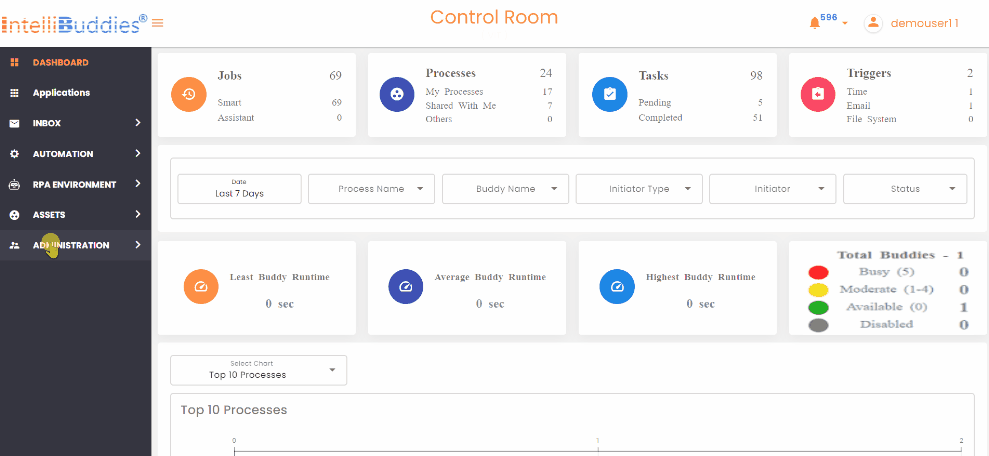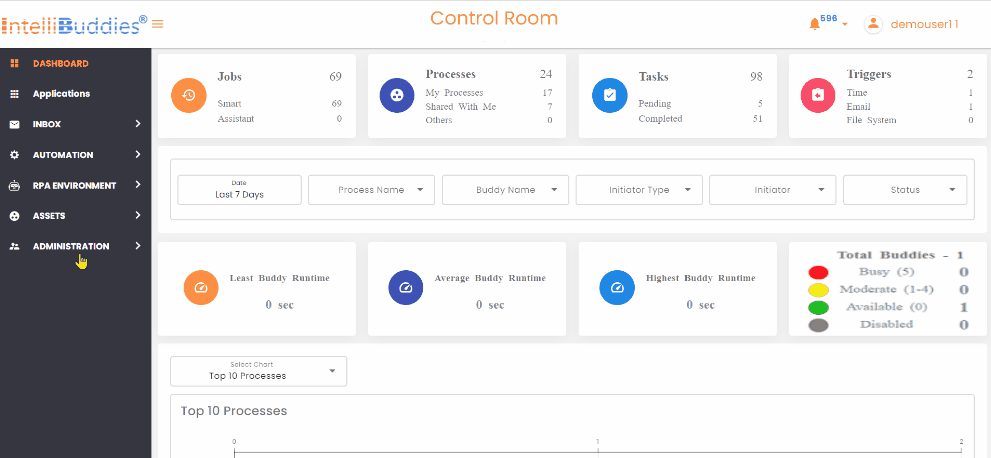Features
Overview
The Features page allows you to activate/deactivate AI Command Center features. It lists all the AI Command Center features and enables feature activation based on your subscription license.
The Features page will be visible only to the users with the Administrator role inside the AI Command Center.
Supported features
| Features | Description |
|---|---|
| Lists | It is a custom table with a user-defined schema. Use the List to persist custom automation data. |
| BPA Designer | It is a web tool for designing business workflows involving Humans and Buddies. |
| Form Designer | It allows you to design the forms needed to communicate data between multiple stakeholders of your business processes. |
| Secure Communication | Enabling this feature ensures that the client encrypts sensitive data sent in requests, and the server encrypts sensitive data returned in responses. |
Activating a feature
To activate a specific feature, follow the steps below:
- Login to the AI Command Center
- Go to Administration > Features
- Find the feature to be activated and click on the Activate button available beside the feature
The corresponding feature pages start listing inside the AI Command Center when a feature is activated.
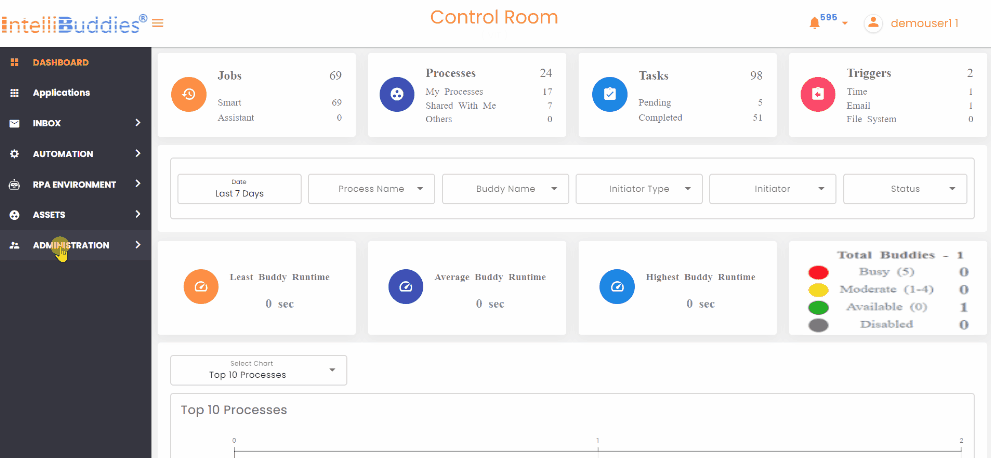
Deactivating a feature
To deactivate a specific feature, follow the steps below:
- Login to the AI Command Center
- Go to Administration > Features
- Find the feature to be deactivated and click on the Deactivate button available beside the feature
When a feature is deactivated, the corresponding feature pages are hidden inside the AI Command Center. All the data related to that feature stays intact and comes alive later when the corresponding feature is reactivated.
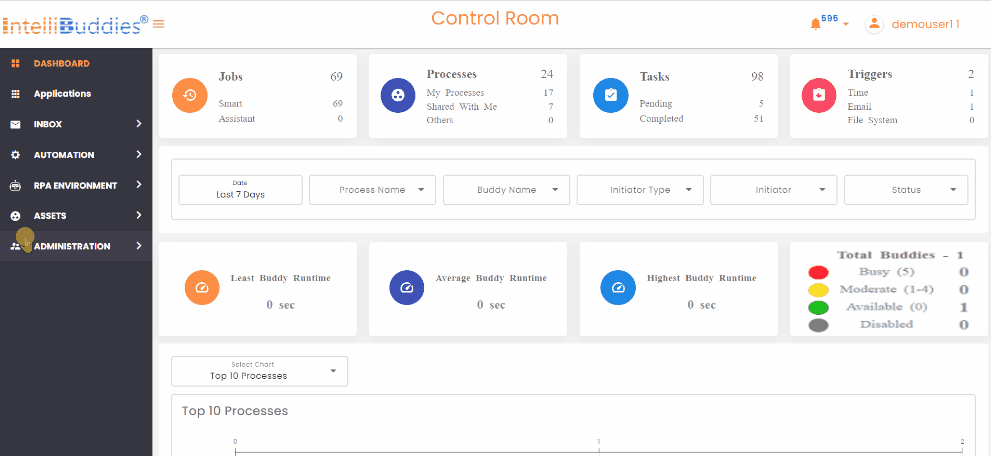
Secure Communication
Enabling this feature ensures that the client encrypts sensitive data sent in requests, and the server encrypts sensitive data returned in responses.