Registering IntelliBuddies inside emSigner and Generating Secret Key
For our Buddies to connect to your emSigner account, you need to register IntelliBuddies Application inside emSigner and generate Secret Key. This can be achieved by following the steps provided below.
- Log in to emSigner
- Click on Account and click on Settings.
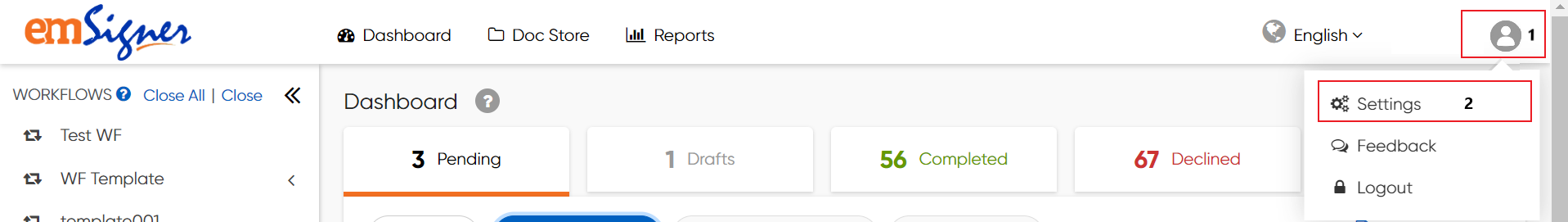
- Scroll down to Manage Apps and click on it.
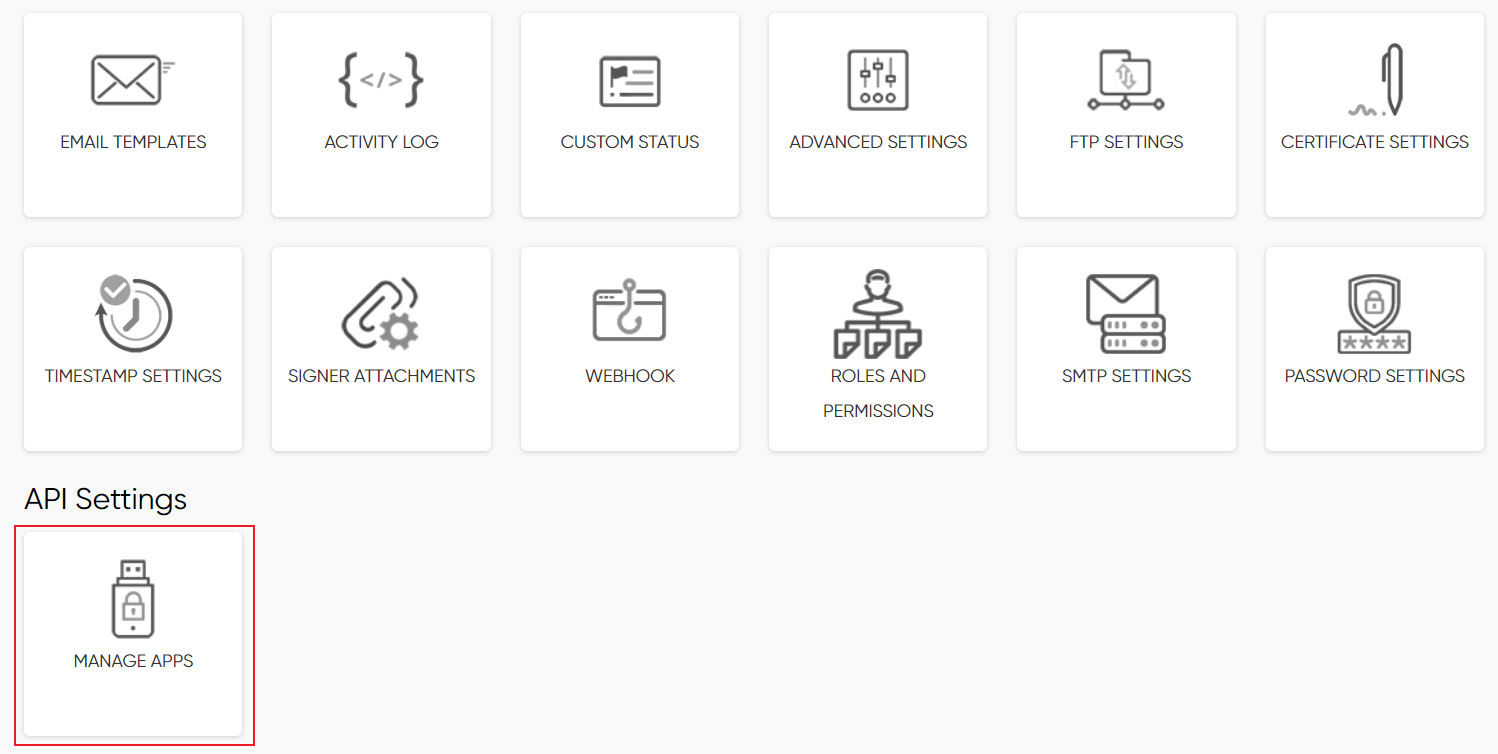
- Click on Create
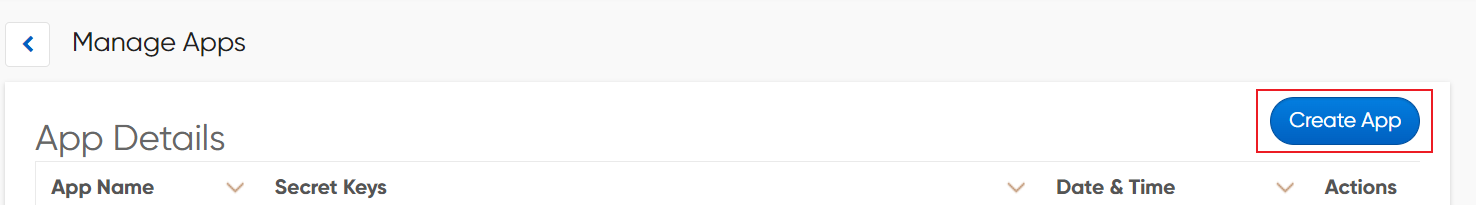
- Enter IntelliBuddies as part of App Name, click on generate Secret Key, and click on Save.
- Make a copy of the App Name and Secret Key and use this information as part of your emSigner Context activity.