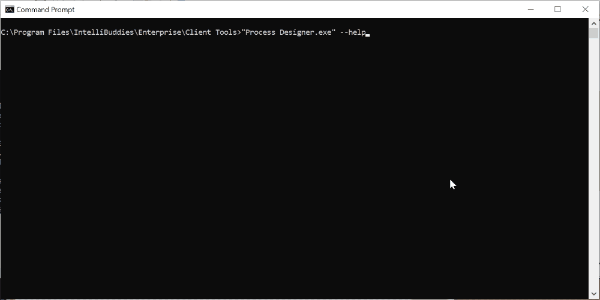Command Line Interface
Process Designer supports a command line interface for user interaction. You can perform the following actions using the command line interface.
Add the installation folder of Process Designer to the PATH environment folder so that you can execute Process Designer from anywhere.
Commands Help
You can get help regarding the commands supported by running the following command inside Command Prompt.
- Enterprise Edition
"Process Designer.exe" --help
- Professional Edition
"Process Designer Professional.exe" --help
Listing of processes
To list down all the processes available locally for execution, run the following command:
- Enterprise Edition
"Process Designer.exe" --l
- Professional Edition
"Process Designer Professional.exe" --l
Executing a process
To execute a specific process, use the following command
- Enterprise Edition
"Process Designer.exe" --e "<Project Path>"
- Professional Edition
"Process Designer Professional.exe" --e "<Project Path>"
-
Enterprise Edition "Process Designer.exe" --e "C:\Users\ibdemouser\Documents\IntelliBuddies\Processes\IBDemo Process"
-
Professional Edition "Process Designer Professional.exe" --e "C:\Users\ibdemouser\Documents\IntelliBuddies\Processes\IBDemo Process"
Here is an example for Enterprise Edition: