Enabling QuickBooks API accessibility through Connected App
For our Buddies to connect to your QuickBooks Online (QBO), you need to enable API access to your QBO account. It is a three-step process, as detailed below:
Create QBO App
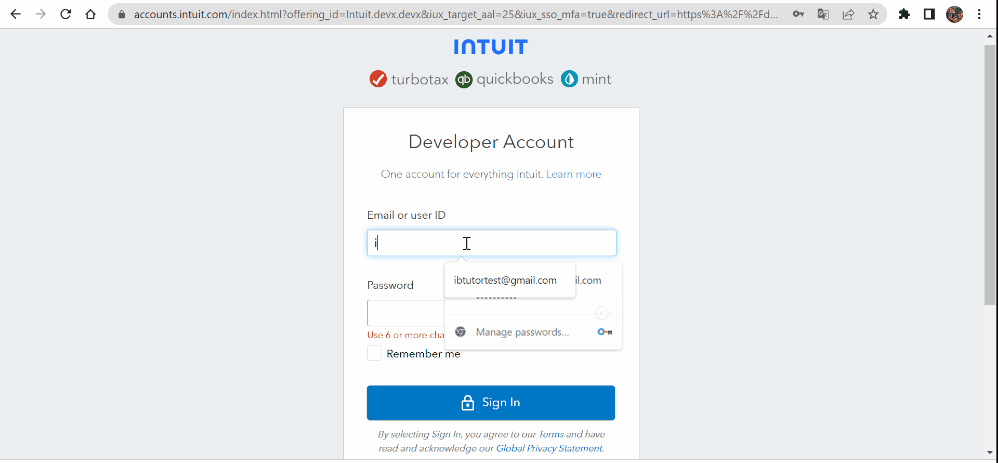
- Open the QBO developer account and sign in.
info
Quickbooks Online provides two working environments: the Production account and the other is Sandbox, a testing account.
- The two working environments of Quickbooks Online sign-in URLs are as follows.
- Use Production QBO URL to sign in to work with the Production environment.
- Use Sandbox or testing QBO URL to sign in for working with the Sandbox environment.
- Go to the dashboard and then click on create app
- Use Sandbox or testing QBO URL or Production QBO URL to open sign-in page. Enter credentials and click on the Sign In button.
- Go to Dashboard and click the + Create an app button.
- Fill in the app name, check the appropriate scope checkbox, and click on the Create app button.
Generate Client Id and Secret
-
Click on the Keys & credentials under Development Settings in left pane. In the Keys & OAuth page, copy the client secret and client Id.
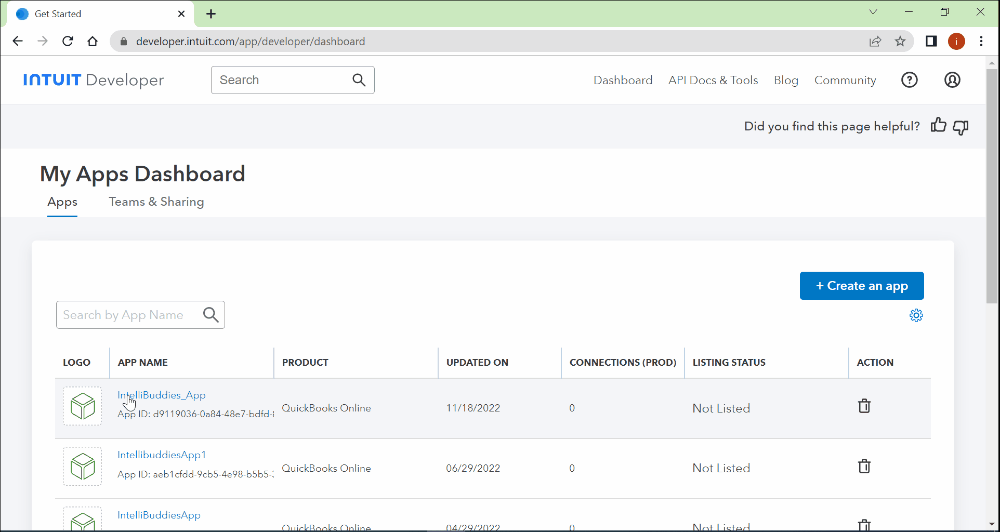
Generate Access Token
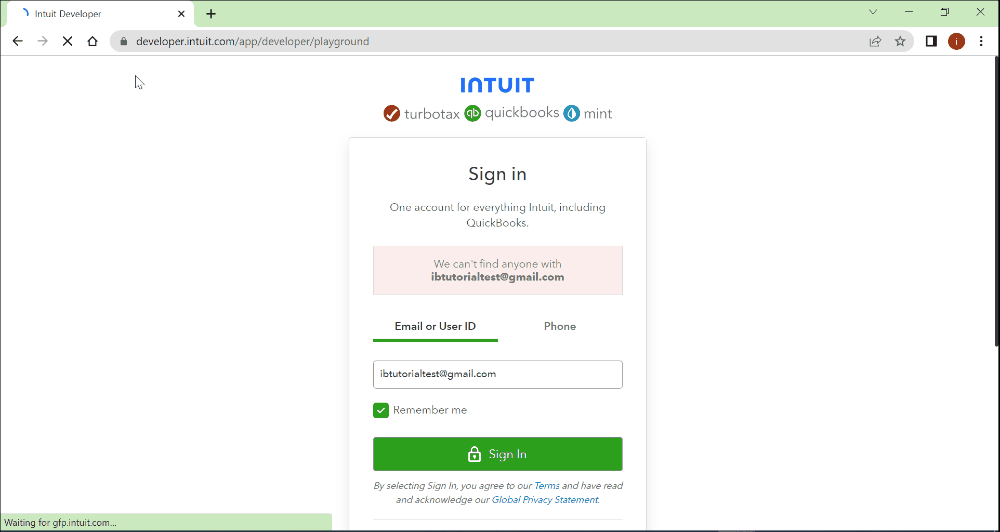
Open QBO OAuth Playground URL and sign in to your QBO account. Choose the appropriate app (Sandbox or Production) from the dropdown. Follow the steps (1 to 2) on this page
- Generate the authorization code
- Generate the tokens. Copy redirect_uri, refresh token, and the Realm ID