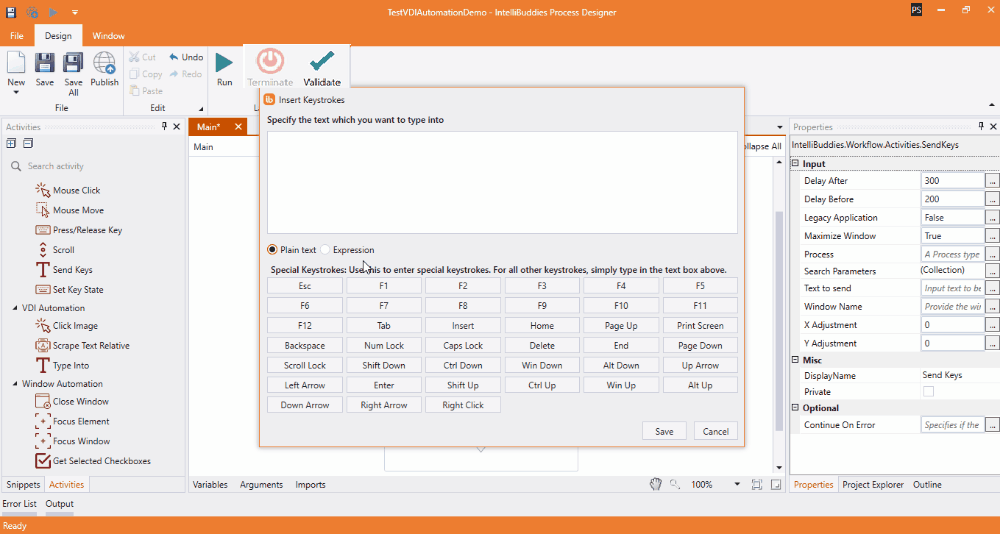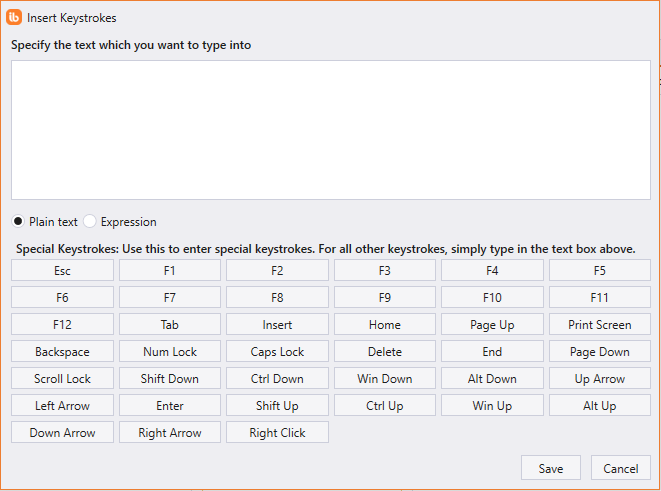Virtual Keyboard
IntelliBuddies provides Virtual Keyboard dialog to send special or control keys along with plain text to windows or input UI elements.
The virtual keyboard can be popped up by clicking on the button available next to the text box as part of Send Keys and Type Into activities.
This will bring the Virtual Keyboard from where you can type in the text along with any special or control Keys that needs to be sent to Windows or UI Element.
Special Keys
You can enter any special keys from the virtual keyboard or simply enclose the Key text within square braces.
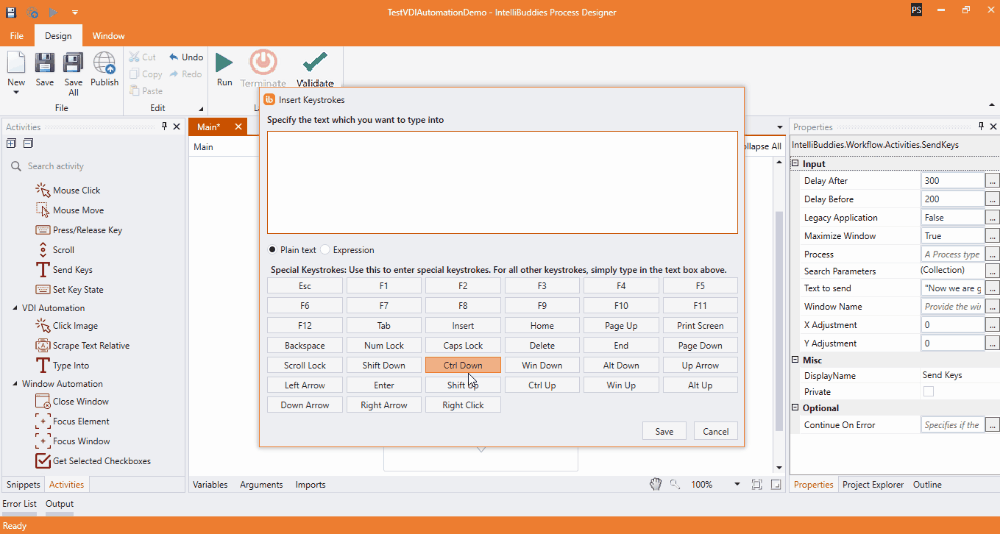
Plain Text
You can select this option to just send plain literal text along with special keys
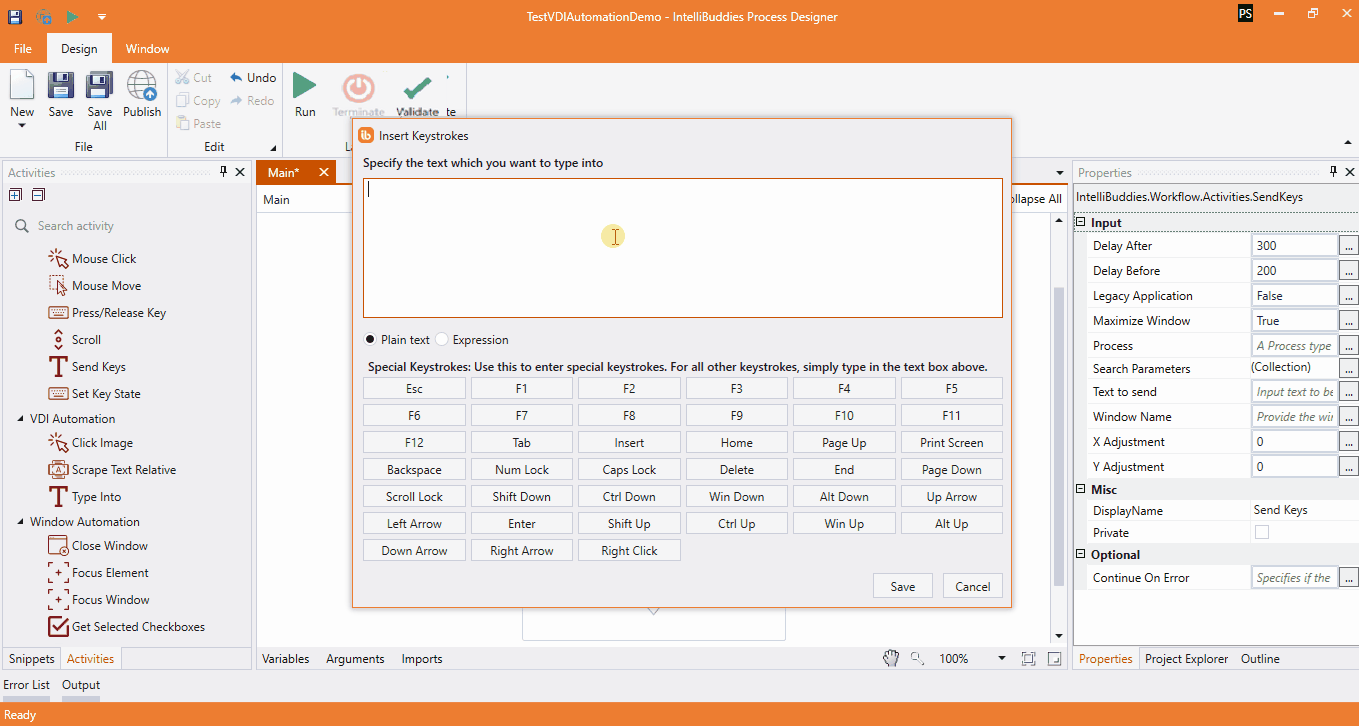
Expression
You can select this option if you want to send text stored as part of a variable along with special keys